Business Phone System Installation: A Step-by-Step Guide
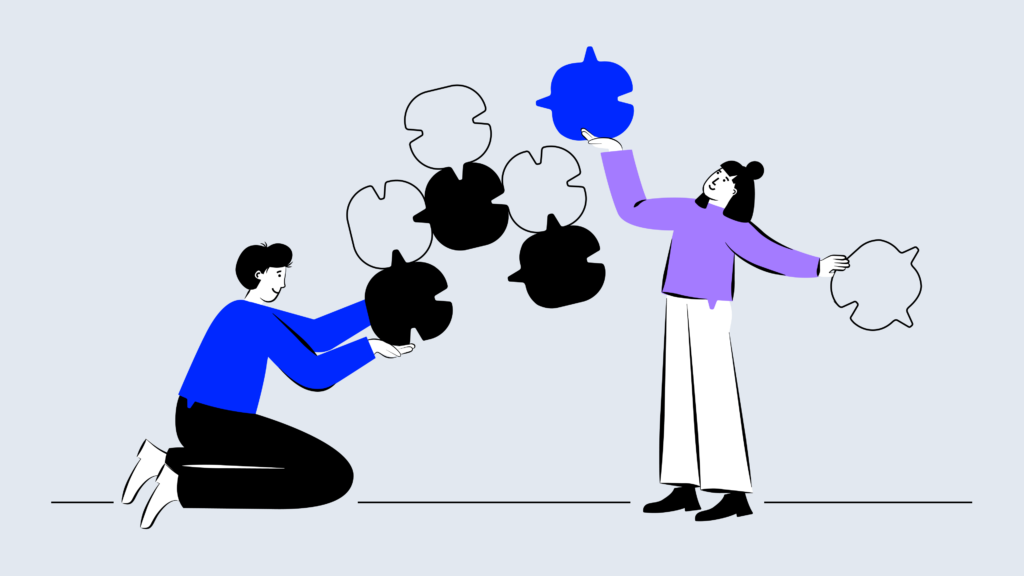
Over half of the people in the U.S. prefer phone calls for customer service issues. What does that tell you about the importance of having a robust phone system in place?
A solid phone system is a game-changer for any business. It keeps you connected with customers, streamlines communication, and ensures you don’t miss out on opportunities.
But picking the right provider and setting it up correctly? That’s where things get tricky. A bad setup can mean dropped calls, poor quality, and frustrated customers.
The best phone system providers offer reliable service and expert support when you need it. But if installation goes wrong, you could be dealing with costly downtime and headaches.
Want to avoid that? Keep reading for key tips on choosing and setting up the right system for your business.
Key Takeaways:
- A properly installed business phone system enhances communication, reduces downtime, and improves customer service efficiency.
- Choosing between cloud-based and on-premises solutions depends on your business needs, budget, and scalability requirements.
- Network stability, security protocols, and equipment compatibility are crucial for ensuring high call quality and system reliability.
- Regular maintenance, user training, and vendor support are essential for long-term phone system performance and business growth.
Start Optimizing Your Phone System Today
What to Know Before Installing a Business Phone System
A business phone system installation that’s reliable from the start means fewer headaches like system failure down the road.
Considering that 3 in 4 consumers say a bad interaction with a business can ruin their day, you can’t afford to get this wrong. Even more alarming, it takes just two negative experiences for a customer to abandon a brand**.
Let’s take a look at some key factors you want to consider before setting up your business phone system:
Get Your Equipment & Network Ready
Your phone system is only as good as the hardware supporting it. Before installation:
- Check if your current phones, routers, and cabling are compatible with the new system.
- Make sure your network can handle high-quality voice transmission without delays or dropped calls.
- Plan for future scalability. Will your system still work as your business grows?
Pick the Right Tech for Your Business
Not all phone systems are created equal. Choose one that matches your needs today and your growth tomorrow.
- Compare VoIP phone system installation requirements, as well as traditional and hybrid solutions based on cost, performance, and scalability.
- Think about integrations. Does it work with your CRM, helpdesk, or other essential tools?
Looking for a reliable, scalable phone system? Switch to a Smarter Phone System.
Cloud or On-Premise? Make the Smart Choice
Deciding between an on-premise solution and a cloud-based phone system? Here’s what to weigh:
- Cloud-based systems. Are you considering lower upfront costs, easier maintenance, and remote-friendliness?
- On-premise systems offer more control over security and data, but higher expenses and maintenance.
Match Features to Your Business Size
Your phone system should fit your business like a glove.
- Looking for a small business telephone system? Focus on call forwarding, voicemail, and affordability.
- Managing a mid-size to large business? Look for call analytics, team collaboration, and software integrations.
Create an Interconnected Ecosystem
A new phone system shouldn’t break what’s already working.
- Check compatibility with your current IT setup, including devices, software, and security protocols.
- Make sure you can build automated integration with your existing customer service, sales, and communication tools
Get Started with CloudTalk in Minutes
Plan for Growth: Don’t Get Stuck Later
Your business won’t stay the same forever, and neither should your phone system.
- Choose a system that scales easily. Can it handle more users, locations, or features as you grow?
- Look for upgrade paths. Does your provider offer add-ons and expansion options?
Step-by-Step Installation Process
Setting up a business phone system the right way ensures seamless communication, high call quality, and long-term reliability. A poorly installed system can lead to downtime, dropped calls, and frustrated customers—something no business wants.
Follow this step-by-step guide to properly install your phone system, from planning to post-launch optimization.
Step 1: Define Your Business Needs
Before jumping into installation, lay the groundwork for a system that truly meets your business needs.
- Identify call volume, number of users, and must-have features (e.g., call forwarding, IVR, voicemail-to-email).
- Document the necessary hardware, software, and integrations with existing business tools like CRMs and help desks.
- Decide between on-premise or cloud-based systems based on budget and scalability needs.
Step 2: Assess Your Infrastructure
Your phone system’s performance depends on a strong and reliable infrastructure.
- Assess network bandwidth, cabling, and office layout to ensure smooth connectivity.
- Check if existing equipment like routers and switches can handle VoIP calls without lag.
- Plan for potential upgrades to avoid issues like call drops and low-quality audio.
Step 3: Gather & Set Up Equipment
Once the groundwork is set, it’s time to get the right equipment for installation.
- Source VoIP phones, headsets, routers, and adapters from trusted vendors.
- Pre-configure devices in a controlled environment to ensure compatibility.
- If using a cloud-based phone system, verify that your provider offers easy integration with your current setup.
Step 4: Configure System Settings
Now comes the technical setup. This step is where you need to make sure that your system is properly optimized for business use.
- Configure VoIP settings, call routing, extensions, and voicemail options.
- Implement security measures like encryption and user access controls to protect sensitive data.
- Set up call forwarding and auto-attendants for professional and efficient call handling.
Step 5: Test for Quality & Performance
Before going live, run multiple tests to catch and fix any issues early.
- Conduct test calls to check voice clarity, call routing, and overall system performance.
- Verify that employees can easily access and use the system.
- Optimize network settings, firewall configurations, and call handling based on test results.
Step 6: Launch & Optimize
A smooth rollout ensures minimal disruption to your business operations. Here’s what you need to do to follow through:
- Officially launch the new system, ensuring a seamless transition with little to no downtime.
- Provide training to employees so they can confidently use the system.
- Gather user feedback and conduct a post-installation review to fine-tune settings.
- Schedule regular maintenance and updates to keep the system running efficiently.
Want a quick rundown? Use this checklist to ensure a smooth setup and avoid common pitfalls.
Category & Checklist Items
Category & Checklist Items
Category
✅ Planning & Preparation
Checklist Items
- Identify business needs (call volume, scalability, remote work)
- Choose between on-premise or cloud-based systems
- List essential features (IVR, voicemail, call analytics)
- Check for CRM and software integrations
- Set a budget for hardware, software, and installation
Category & Checklist Items
Category
✅ Infrastructure & Network
Checklist Items
- Ensure stable internet with enough bandwidth
- Verify routers, switches, and cabling support VoIP
- Test for latency, jitter, and packet loss
- Set up a backup internet connection
- Secure network with firewalls and encryption
Category & Checklist Items
Category
✅ Hardware & Equipment
Checklist Items
- Install VoIP phones, headsets, and adapters
- Check compatibility with existing devices
- Organize and label cabling
- Ensure power sources and backup power are available
Category & Checklist Items
Category
✅ System Configuration & Security
Checklist Items
- Set up call routing, extensions, voicemail-to-email
- Enable features like auto-attendant and call forwarding
- Configure user permissions and access controls
- Implement encryption and firewall settings
- Test software integrations (CRM, call analytics)
Category & Checklist Items
Category
✅ Testing & Optimization
Checklist Items
- Conduct test calls for voice quality
- Simulate real-world call scenarios
- Ensure all features work properly
- Troubleshoot audio or connectivity issues
- Optimize network settings based on test results
Category & Checklist Items
Category
✅ Launch & Training
Checklist Items
- Schedule an official launch date
- Provide training and quick guides for employees
- Assign IT contacts for troubleshooting
- Gather employee feedback for improvements
Category & Checklist Items
Category
✅ Ongoing Maintenance & Support
Checklist Items
- Schedule regular system updates
- Monitor call performance and network health
- Set up a support plan with the provider
- Keep system documentation updated
- Reassess scalability as business grows
Seamless Communication Starts Here
Best Practices for a Fail-Proof Phone System Installation
How to set up a business phone system? Installing a business phone system is more than just plugging in devices. It calls for strategic planning, security measures, and long-term maintenance to keep communication seamless.
A well-executed installation improves call quality, system reliability, and overall business efficiency. Follow these best practices to ensure a successful setup:
Prioritize Robust Security Measures
Protecting your communication system from cyber threats and data breaches should be a top priority.
- Implement updated security protocols and end-to-end encryption from day one.
- Set up firewalls, multi-factor authentication, and access controls to restrict unauthorized usage.
- Regularly monitor and audit the system for vulnerabilities, ensuring compliance with industry security standards.
Schedule Regular Maintenance & Updates
A system that isn’t maintained properly can quickly become outdated or vulnerable to issues.
- Perform routine system health checks to identify and fix problems before they impact operations.
- Keep firmware, software, and integrations updated to maintain security and functionality.
- Maintain clear documentation for troubleshooting and training purposes, reducing downtime during technical issues.
Partner with a Reliable Vendor
Your service provider plays a key role in ensuring a smooth installation and ongoing support.
- Choose a vendor that offers comprehensive customer support, troubleshooting, and maintenance services.
- Set clear Service Level Agreements (SLAs) to define response times and support expectations.
- Work with providers who offer scalable solutions to accommodate future growth.
Invest in User Training & Onboarding
Even the best phone system is useless if your team doesn’t know how to use it effectively.
- Conduct employee training sessions to ensure smooth adoption of the new system.
- Create user-friendly guides, video tutorials, and help resources for easy reference.
- Offer ongoing support through an IT team or helpdesk to address user concerns in real-time.
Plan for Future Scalability
Your business will evolve, and your phone system should be flexible enough to expand with it.
- Choose a solution that allows for additional lines, new locations, and expanded features without major overhauls.
- Regularly review call volume, system configurations, and performance metrics to make necessary adjustments.
- Invest in cloud-based or hybrid solutions that provide greater flexibility for remote teams and business expansion.
Phone System Setup: What Can Go Wrong & How to Fix It
Setting up a business phone system isn’t just about plugging in some phones and calling it a day. Rushing the process or skipping key steps can lead to expensive fixes down the line.
To save yourself from unnecessary headaches, here are some common mistakes to watch out for and how to avoid them.
Inadequate Network Preparation
Mistake: Your phone system’s quality depends on the network it runs on. Failing to upgrade your network can lead to poor call quality, delays, and dropped calls.
How to prevent it: Ensure you have sufficient bandwidth and a stable internet connection to handle VoIP traffic smoothly. Also, run a network assessment before installation to spot potential bottlenecks.
Overlooking Security Protocols
Mistake: Security isn’t something you can afford to ignore when handling business communications. A poorly secured phone system is a prime target for cyber threats, fraud, and data breaches.
How to prevent it: Always integrate strong encryption, firewall protections, and multi-factor authentication. Schedule regular security audits to stay ahead of vulnerabilities.
Ignoring Equipment Compatibility
Mistake: Not all phones, headsets, and software work seamlessly together. Using incompatible devices or outdated hardware can cause performance issues and system failures.
How to prevent it: Before installation, double-check that all components work well with your chosen system. If unsure, consult with your provider to get a list of recommended equipment.
Skipping Thorough Testing
Mistake: The last thing you want is to go live with a phone system full of bugs and glitches. Insufficient testing can allow technical issues to persist, leading to poor call experiences.
How to prevent it: Perform extensive test calls, stress tests, and feature trials before launch.
You can also run mock tests using real-world call scenarios (high call volumes, remote access, etc.) to catch potential failures.
Poor Vendor Selection
Mistake: Your vendor is your long-term partner, so choosing the wrong one can be expensive. A provider with unreliable support, hidden fees, or poor service quality can leave you stranded.
How to prevent it: Research vendors thoroughly. Check reviews, SLAs, and response times before making a decision. Additionally, look for a provider that offers strong customer service and ongoing technical support.
Business Phone System Installation Is Quick and Easy
Switching from a landline or setting up a new system? With the right provider, installation is fast and hassle-free.
With CloudTalk, you can launch a fully functional contact center in just five minutes—right from your browser. We handle configuration, number porting, and setup so you can focus on optimizing call flows and routing.
Plus, our softphone app lets your team use their existing devices. No expensive hardware is needed.
See What CloudTalk Can Do For You
Source:
FAQs
How long does phone system installation take?
Business phone system installation can take anywhere from a few minutes for cloud-based systems to several hours for on-premise setups.
How much does phone installation cost?
Phone system installation costs vary based on provider, hardware, and setup needs, ranging from free for cloud solutions to higher costs for physical systems.
How to install a telephone system?
Telephone system installation depends on the type—cloud systems require minimal setup, while traditional systems need hardware and network configuration.
How do I set up a phone system in my office?
Office phone installation involves selecting a provider, configuring call routing, and ensuring your network can support VoIP or landline connections.
Can we change the provider once the cloud phone system is installed?
Cloud phone system installation allows provider changes, but number porting and feature compatibility should be verified before switching.
Do we need to change the old number once we opt for a new provider?
How to set up a business phone line with a new provider often includes number porting, so you can usually keep your existing number.
Can I set up a business phone system without a landline?
VoIP phone system installation enables businesses to run entirely without landlines, using the internet for calls and advanced features.
























