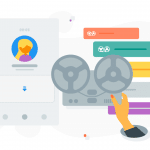9 Best Practices For Successfully Managing Remote Teams In 2025
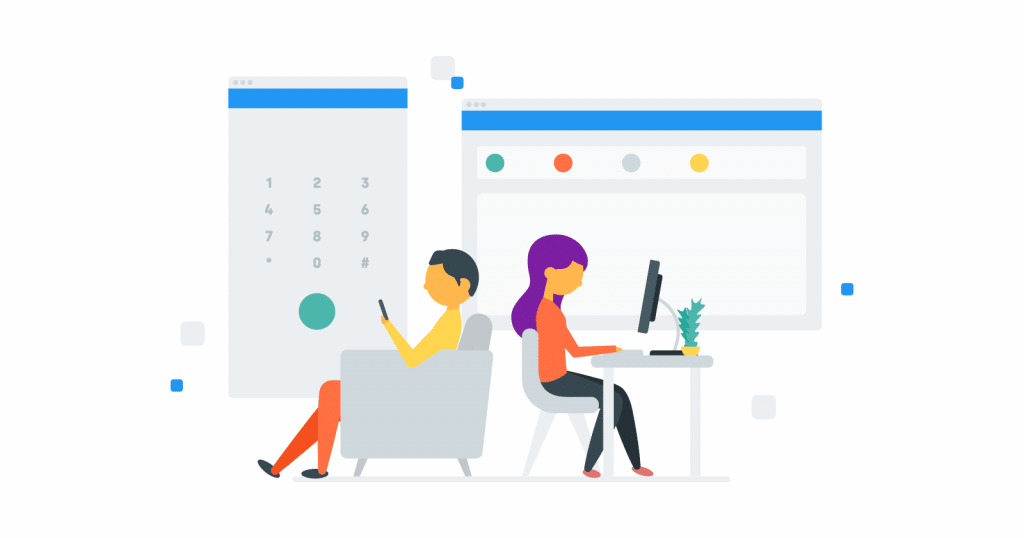
It’s 2025, and the number of people working remotely is increasing by the day. By 2025, the number of people in the United States working remotely is expected to be 36.2 million. Compared to the pre-pandemic era, that’s a whopping 87% increase.
It’s no wonder that remote work is so popular: less time spent commuting, the ability to work from anywhere, and hiring globally. What’s not to like?
However, it comes with its own set of challenges. Being responsible for a remote team is in many ways different than managing people from an office.
Today we’ll show you some of the very best practices for managing a team in a remote setting. Let’s dive in.
The Biggest Challenges When Managing Remote Teams
You’ll hear lots of praises for remote work, but there are some downsides as well.
The challenges you may face as a company are determined by many aspects, such as:
- your remote work model (fully remote or hybrid)
- the locations of your employees (same city/country/timezone or distributed around the world)
- the size and structure of your company
- if the company has regular meetings or retreats
- the tools you use
- the type of product or service you sell
- the kinds of interactions you have with your customers
While it’s a pretty exhaustive list, in general, there are just a few main challenges that every remote company may go through at some point:
Lack of proper communication – anywhere between 70 and 93% of communication is nonverbal. When you’re not in the same room as your coworkers, you might miss some major communication cues.
Monitoring employee performance – making sure that your staff members are actually doing their work is more difficult when you can’t see them. However, with a proper project management tool and the right processes in place, you can manage people easier.
Proper career progress – according to research, remote employees are less likely to receive promotions even though they are up to 15% more productive than their office-based colleagues. This is particularly crucial in IT career fields where advancement opportunities are highly valued.
Cultural differences – people from all over the world communicate and work differently, which can be less apparent in a remote setting because you spend less time interacting with your coworkers. This can lead to miscommunication.
Time zones – remote companies often employ people from around the globe. This means that two employees can sometimes be located several hours apart in their own time zones, so scheduling team and customer meetings can become complex. One way to avoid this is to form smaller teams that all work in one time zone, e.g., a customer support team in the Philippines.
But it’s not all negative. Let’s see some of the better sides of remote work.
The Advantages Of Having A Remote Team
There are many companies that continued with remote work, either with contractors or employees, even as the pandemic slowed down. The advantages speak for themselves:
Flexible schedules – according to Buffer’s State of Remote Work, 67% of remote employees love this model because it gives them more freedom in how they spend their time at work.
Working from anywhere – from the same research, 62% of participants said that they appreciate being able to choose their work location according to their own preferences.
No commuting – the average employee in America travels to work for 28 minutes daily each way. That’s almost 5 hours of time saved every week by working remotely.
More money – if you work from home, you don’t have to pay for your gas, public transportation, or food at the local restaurant/takeaway place.
Greater productivity – while there are some exceptions, most remote employees are more productive than their in-office counterparts. Thanks to fewer disturbances from coworkers in the office and time savings, remote work is generally easier.
Tapping into a global talent pool – you no longer have to hire someone locally just to fill a position, even if they’re not your ideal next hire. With remote work, you can successfully hire from around the globe.
As you can see, there are plenty of benefits to remote work, both for employers and employees.
Now let’s tackle a major challenge – how to successfully manage a remote team to keep both productivity and employee satisfaction high?
#1 Use The Right Tools
Trying to work from anywhere in the world using traditional office solutions often hinders productivity. Luckily, remote work has been with us long enough, so now we have a wide range of tools available to make it easier.
For internal communication – make sure to use a reliable internal team communication tools such as Slack or Microsoft Teams. They don’t just let you write messages, but also share files, add videos and audio clips, integrate with other apps you use, and more.
For external communication – invest in a good phone solution for remote work like CloudTalk. Thanks to VoIP technology, you can make and receive calls from anywhere in the world on any device. Not only that, but you will have lots of useful features and tools such as call forwarding, IVR, callback, integrations with CRM tools, and much more.
Try CloudTalk to see what a great call center solution can do for you.
For project management – Asana, ClickUp, Jira, Trello, ClickUp, and Monday or Wrike alternatives are just some of the many great choices for managing your projects and handling your workload. Take your time to choose a solution that best meets your requirements. A project management tool keeps managers up to date at all times – they know who’s working on what so there’s no need for as many meetings and there is definitely less micromanagement.
For specific tasks – there are plenty of tools that make it easy to get things done remotely. For example, designers can work with Invision or Figma to build pages together from anywhere in the world in the same way they would from a common office.
In short, do your research and purposefully choose the kinds of apps that facilitate remote work by removing obstacles and letting you collaborate in the cloud. Also, when building your remote tech stack, remember to give your employees a voice.
After all, it’s your team that’ll be using some of these tools on a daily basis. While you may not be able to accommodate all of their preferences, you should take their feedback into account when making a final decision on which tools to buy and use.
#2 Rely On Asynchronous Communication
Working with globally distributed teams can be a challenge. In an office setting, if you ask someone at the next desk about a file you sent, you’ll get a response pretty quickly. In a remote setting, not so much. People in your company might be in different time zones, have different work routines or, even if they are in the same time zone, other team members may not be online while you are.
Instead of insisting on real-time meetings, implement asynchronous communication. That is,a style of communication where you reply to messages when you have the time instead of immediately and on the spot. To keep communication efficient, you can put an expected deadline on such messages.
That way, you’re not forced to reply to a message instantly if you’re in the middle of a meeting, a deep work session, or perhaps just out shopping for groceries. Employees are also taught not to expect an answer immediately.
#3 Focus On Results, Not Time Spent
Tracking time when working remotely is not as simple as you might initially think. Long gone are the days when employees had a card that they would punch in at 9 AM and punch out at 5 PM. Productivity we measured productivity by how much time someone spent on the job rather than the results achieved.
When working remotely, you don’t have an overview of what someone does during their 8 hours of work per day. They could be online, fully focused, and working or binging on the latest Netflix show.
That is why it’s a far better idea to set targets – daily, weekly, quarterly, or monthly SMART goals that your employees need to hit as part of their roles. For example, designing 10 new landing pages per week for a designer or launching a new feature each quarter for your developers.
Sticking to goals instead of time worked allows for more flexibility while it keeps productivity high and removes any possibility of micromanagement.
#4 Talk To Your Coworkers One On One
When you work online, you can easily set up a meeting with hundreds of people at once if need be. So why do we often neglect to have simple one-on-one calls?
In a remote setting, it’s crucial to have 1:1 meetings from time to time just to check up on people, especially if you’re their manager. This shows that you care about your employees’ career progress and that you’re there for them. It also provides you with an opportunity to give and receive feedback.
There is another important aspect: working remotely for long periods of time can make some feel isolated which could lead to mental health issues. So, take some time in your day to get in touch with your staff because it will pay dividends in the long run.
#5 Set Clear Boundaries
Inexperienced managers often think that the biggest issue with remote work is that employees will not get enough done. They think that the fact that their employees are working from home will make them slack off instead of hitting their goals.
The reality is vastly different. One of the biggest dangers of remote work is quite the opposite, overworking. Without clear boundaries between personal life and office hours, remote employees often end up working past 5 PM. Sure, it’s time to close the laptop, but it’s just one more email left to handle, one more Jira ticket, one more customer to call.
Before you know it, it’s 10 PM. To prevent this, set clear boundaries for your team and yourself. Encourage employees to turn off their notifications once the clock hits 5 (or whatever the agreed schedule is), and not reply or work until the next day.
#6 Set Expectations From The Start
One of the most common reasons why remote employees suffer from insufficient onboarding and poor performance is because they don’t know what contributes to success in their role from the very start. According to Gallup, 72% of people who hear clear expectations from their manager are engaged in the workplace.
Engaged employees are more productive, less likely to leave you for another company, and less prone to absenteeism. So, what can you do?
From the very first day, show your employees what the standards are for their performance. Provide them with a clear idea of what it means to do their job well so they know when they’re nailing it and when they’re underperforming.
This will give them a greater understanding of where they fit into your organization and what kind of feedback they can expect from the work that they deliver.
7 Ideas on How to Build a Healthy and Strong Remote Work Culture
#7 Be Organized
A remote workplace sounds like a blessing to many – all of your documents are in the cloud and all you have to do is show up and get your work done. Well, not really.
If you take a look at some of the biggest companies that function remotely have thousands of employees usually scattered around the world. Perhaps you can go from 1 to 10 employees without much thought, but growing to over 100 takes certain organizational skills.
You need to organize the way you hire, onboard, and train new employees. There is lots of HR software available to help you out, but choose something simple for the beginning before shelling out big bucks for a complex employee tracking software.
Also, make sure that all documents are secure yet easily accessible for your managers and employees. Building an internal knowledge base is no longer a choice, it’s a necessity. As your company grows, you will find out how important it is to introduce such an asset early on.
#8 Create Well-Documented Processes
The next step is to organize your workflows and document who does what and how. One great practice is to create standard operating procedures (SOPs) for every important task that your employees perform. This will make those processes easily scalable and repeatable.
An SOP is practically a list of steps that someone must go through every time they do something.
For example, an SOP for making a new social media post would be:
- Write the copy
- Attach an image or URL
- Check if the post has proper UTM tags
- Add hashtags if necessary
- Make sure to tag relevant people/organizations
- Schedule the post at the right time for your audience
The more complex the process, the more steps it should have. In a remote setting, SOPs can be lifesavers for one simple reason – if an employee suddenly leaves (their job in general or just takes sick leave or holidays), you can easily train someone else to do that same task by having them follow the same steps.
The best part is, with an SOP in place, a manager doesn’t have to waste hours explaining the procedure to a new employee in charge of that task. The earlier you introduce SOPs in your workplace, the better.
Giving your employees more precise advice on how to perform tasks can be time-consuming at first (you need to physically create these SOPs), but in the long run it can save you a lot of time, money, and hassle. You may have different priorities at the moment, but taking care of processes and procedures should really top your list.
#9 Gather Feedback
No one is perfect, and you can’t be flawless at managing a remote workplace.
It’s important to take a breather every once in a while and ask your employees if you’re doing the right thing and if they’re enjoying working with you. To know whether you’re on the right track or not, ask your team for feedback regularly to find out how satisfied they are with the way things are.
Gathering feedback is not expensive or complicated – with anonymous survey software like Officevibe, you can run a short questionnaire once a month, say. Make it a habit to ask your employees how they are feeling, what they like and dislike about your organization, and what you can do better or differently. Doing so is a small investment for the future.
There is no golden rule when it comes to giving and receiving feedback, you simply need to find out what works best for your organization. While some companies prefer using software for gaining internal insights, others involve managers in 1-in-1 feedback sessions, team feedback workshops, or other structures.
Wrapping up
The future certainly looks promising for remote companies. And while there are some challenges in running a remote workplace, the pros far outweigh the cons. As time goes by, we’re highly likely to get better at hiring, retaining, and managing remote workforces.
One of the best ways to get started with your remote team management is to invest in a proper tool for remote communication. With CloudTalk, you can let your team make and receive calls on their phones or computers from anywhere in the world. Ready to get started?