Top 8 AI Transcription Tools in 2025
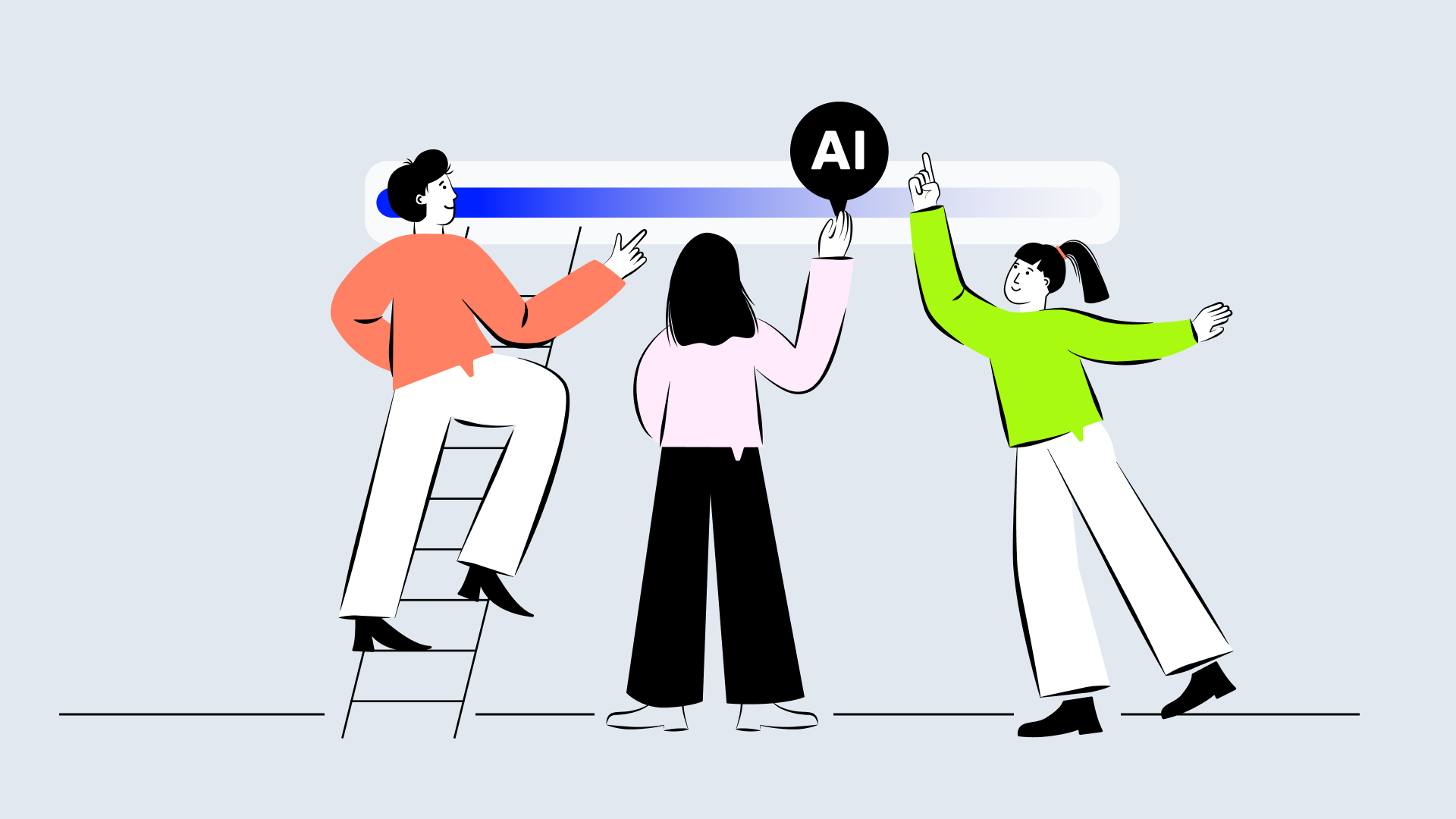
Customer calls hold valuable insights, but they often get lost in back-to-back meetings and rushed notes. AI transcription captures them with up to 95%* accuracy, cutting post-call work nearly in half.
Beyond simple record-keeping, modern AI transcription serves as your team’s digital memory – automatically capturing key points, action items, and customer insights that would otherwise slip away.
For sales and support teams handling dozens of calls daily, this means spending less time on manual notes and more time building meaningful customer relationships.
Let’s explore the leading AI transcription solutions that help businesses turn conversations into actionable intelligence. You’ll discover how to choose the right tool for your needs, whether you’re scaling a sales team or building a more efficient customer support operation.
Key Takeaways:
- Traditional note-taking creates bottlenecks and loses valuable customer insights, while AI transcription captures every detail automatically
- Modern AI transcription tools achieve over 95% accuracy and cut post-call work time by nearly half
- Integrating transcription with your sales workflow helps teams spot winning patterns and scale successful strategies
- Real-time processing enables immediate action on important points during conversations
- Consolidating transcription, dialing, and CRM tools in one system maximizes sales productivity and revenue potential
Discover why CloudTalk is the go-to solution for sales and support teams.
What are AI Meeting Transcriptions and Why do they Matter
AI meeting transcriptions use advanced speech recognition technology to automatically convert spoken conversations into searchable, shareable text. For modern businesses, these tools have become essential for preserving knowledge, improving collaboration, and extracting actionable insights from every conversation.
When your team handles multiple calls and meetings daily, manual note-taking creates a bottleneck. Critical details get missed, action items slip through the cracks, and valuable customer feedback remains trapped in recordings. AI transcription services solve this by capturing every word automatically, while smart features help identify key moments, track sentiment, and highlight follow-up tasks.
The best AI transcription solutions offer several crucial capabilities:
- Accuracy You Can Trust: Advanced language models achieve over 90% accuracy, with even better results for clear audio and native speakers
- Real-Time Processing: Get transcripts as conversations happen, enabling immediate action on important points
- Secure Infrastructure: Enterprise-grade encryption and compliance features protect sensitive business communications
- Seamless Integration: Connect with your existing tools like CRM systems and collaboration platforms to maintain smooth workflows
How AI Meeting Transcription Works
Modern AI transcription technology converts speech to text by breaking down audio into recognizable patterns. The system identifies words and phrases by comparing them against extensive language databases, while natural language processing adds context and meaning for greater accuracy.
Through machine learning, the AI continuously improves its understanding of different accents, industry terms, and speaking styles. This means your transcripts get more accurate over time, adapting to your team’s unique communication patterns without manual configuration.
Best AI Meeting Transcription Tools in 2025
Choosing the right AI transcription tool can dramatically impact your team’s productivity and insight capture. Let’s explore the leading solutions that balance accuracy, ease of use, and value to help you make an informed decision.
1. CloudTalk

CloudTalk is a cloud-based phone system built for sales and customer support teams, leveraging AI to streamline workflows and improve call efficiency. It specializes in automated call transcription, real-time analytics, and AI-driven summaries that help sales teams capture key insights without manual effort.
Key Features:
- AI-Powered Call Transcription: Automatically converts sales calls into text for easy review and analysis.
- Automatic Call Summary and Tags: AI extracts key points and tags conversations for seamless post-call processing.
- Sentiment Analysis: Identifies customer emotions in real-time, guiding sales reps to adjust their approach.
- Topic Extraction: Detects recurring discussion themes to help sales teams refine their pitch.
- CRM and Helpdesk Integration: Syncs transcripts and call data directly with sales and support platforms.
Script
Pros:
- Boosts efficiency by reducing manual call logging.
- Integrates seamlessly with CRMs and sales automation tools.
- Provides actionable insights through AI-driven analytics.
Cons:
- Some advanced AI features are limited to premium plans.
- Requires stable internet for real-time transcription.
Pricing:
CloudTalk offers flexible plans tailored to business needs:
- Starter: 25
- Essential: 29
- Expert: 49
- Custom: Pricing available upon request
Best For:
Sales and support teams looking to automate call transcription, improve efficiency, and gain AI-driven insights for better customer interactions.
AI Call Analysis is the perfect way to find your competitive edge.
2. Fireflies.ai

TFireflies.ai is an AI-powered meeting assistant that records, transcribes, and summarizes conversations across various platforms. It integrates with popular video conferencing tools, making it an efficient solution for teams looking to streamline meeting documentation and collaboration.
Key Features:
- Automated Meeting Recording: Captures and transcribes meetings on popular platforms.
- AI-Powered Summaries: Extracts key points, action items, and insights from discussions.
- Searchable Transcripts: Users can quickly find specific details using keyword search.
- Collaboration Tools: Enables users to comment, highlight, and assign action items within transcripts.
Script
Pros:
- Automates transcription and note-taking for efficiency.
- Integrates with CRMs, project management, and collaboration tools.
- Offers unlimited storage on Business and Enterprise plans.
Cons:
- Free plan has limited transcription and storage.
- Advanced features require higher-tier plans.
- Speaker recognition may require manual adjustments for accuracy.
Pricing:
- Free: $0 per user/month – includes limited transcription, AI summaries, and 800 minutes of storage per seat.
- Pro: $10 per user/month – unlimited transcription, AI summaries, and 8,000 minutes of storage.
- Business: $19 per user/month – all Pro features plus unlimited storage, video capture, and advanced analytics.
- Enterprise: $39 per user/month – includes custom security, dedicated support, and advanced features.
Best For:
Teams looking for an AI meeting note taker with AI audio-to-text transcription, automatic summaries, and collaboration features.
3. Otter.ai
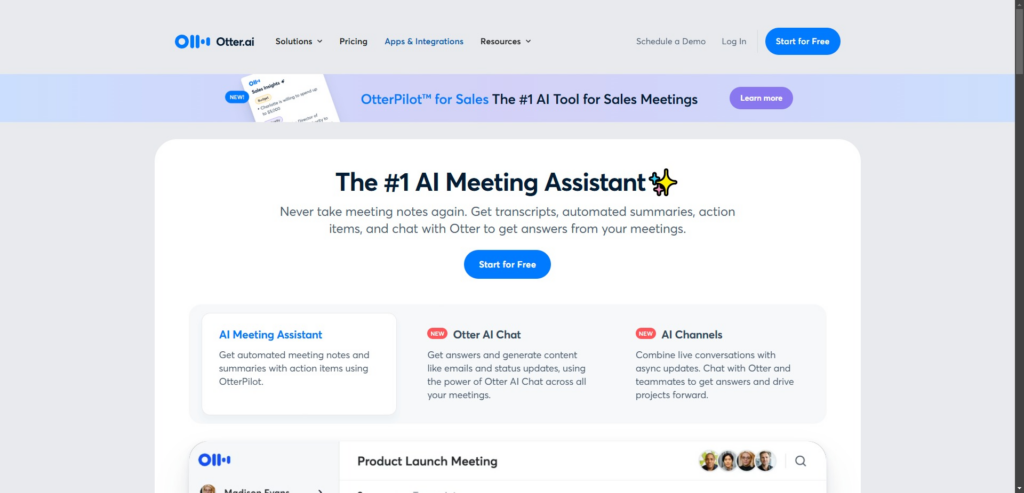
Otter.ai is an AI-powered transcription service that captures and organizes spoken conversations in real time. It enhances productivity for professionals and teams by providing searchable transcripts, speaker identification, and seamless integrations with popular meeting platforms.
Key Features:
- Live Meeting Transcription: Automatically transcribes meetings, interviews, and calls with high accuracy.
- Speaker Identification: Differentiates between speakers for better organization.
- Search & Highlight: Users can search transcripts for keywords and highlight key moments.
- Integration with Meeting Platforms: Syncs with Zoom, Microsoft Teams, and Google Meet for seamless transcription.
Script
Pros:
- Real-time transcription with speaker recognition.
- Easy-to-use interface with collaborative features.
- Search and highlight functionality improves organization.
Cons:
- Free version has transcription limits.
- Some integrations and advanced features require a paid plan.
- Accuracy may be impacted by overlapping speech.
Pricing:
- Basic: Free with 300 monthly transcription minutes, limited to 30 minutes per conversation.
- Pro: $8.33 per user per month (billed annually), includes 1,200 monthly transcription minutes and advanced features.
- Business: $20 per user per month (billed annually), offers 6,000 monthly transcription minutes, admin features, and priority support.
- Enterprise: Custom pricing with advanced security and support.
Best For:
Teams and professionals looking for real-time transcription and collaboration features to enhance meeting productivity.
4. Laxis

Laxis is an AI-powered transcription and note-taking tool designed to help professionals streamline their meeting documentation process. It transcribes, organizes, and extracts insights from conversations, making it a valuable tool for sales, research, and customer support teams.
Key Features:
- Real-Time AI Transcription: Converts speech to text instantly for efficient note-taking.
- Customizable Templates: Allows users to set industry-specific keywords for improved accuracy.
- AI-Powered Insights: Extracts action items, key themes, and follow-ups from conversations.
- Seamless Cloud Syncing: Ensures transcripts are accessible across multiple devices.
Script
Pros:
- Improves documentation efficiency with automated transcription.
- Customizable for industry-specific terminology.
- AI-driven insights help prioritize action items.
Cons:
- Advanced features require a premium plan.
- Accuracy may vary for multi-speaker conversations.
- Limited integrations with CRM systems.
Pricing:
- Basic: Free – 300 monthly transcription minutes, integration with Zoom, Google Meet, and Webex.
- Premium: $15.99 per user per month – 2,000 transcription minutes, unlimited Google Meet transcription, AI writer with LaxisChat (200,000 words per month).
- Business: $29.99 per user per month – 5,000 transcription minutes, CRM integration, AI Writer with LaxisChat (300,000 words per month), meeting assistant.
- Enterprise: Custom pricing – Unlimited transcription, executive dashboard, dedicated account manager, and AI writer customization.
Best For:
Teams and professionals looking for structured meeting transcriptions with AI-powered insights to optimize workflows and improve follow-ups.
5. Fathom
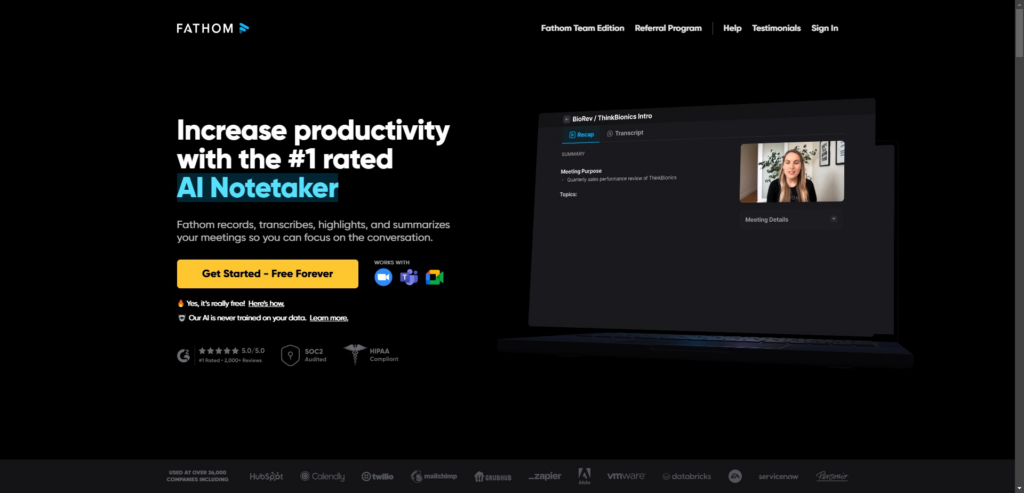
Fathom is an AI-powered meeting assistant that records, transcribes, and summarizes conversations in real-time. It integrates directly with popular video conferencing platforms, making it a convenient solution for teams looking to streamline their meeting documentation.
Key Features:
- Instant Meeting Transcription: Automatically transcribes and summarizes discussions.
- CRM Integration: Syncs call notes and insights with platforms like Salesforce and HubSpot.
- AI-Powered Summaries: Extracts key points and action items from meetings.
- Multi-Language Support: Transcribes conversations in multiple languages.
Script
Pros:
- Saves time by automating meeting summaries.
- Integrates with leading CRM tools for seamless workflow.
- Easy-to-use interface with real-time transcription.
Cons:
- Limited customization options for summaries.
- Free plan has transcription limitations.
- Some integrations are only available on higher-tier plans.
Pricing:
- Standard: $19 per user per month – Includes AI-powered transcription and CRM sync.
- Pro: $29 per user per month – Adds Okta SSO/SCIM, SOC2 report access, advanced access controls, and Zapier integration.
- Enterprise: Custom pricing available.
Best For:
Sales and customer success teams looking for automated meeting transcription and seamless CRM integration to improve efficiency.
6. Sembly AI

Sembly AI is an AI-powered meeting assistant that records, transcribes, and analyzes meetings to generate actionable insights. It is designed to help teams improve productivity by capturing key points, tracking tasks, and providing detailed meeting summaries.
Key Features:
- AI-Generated Meeting Summaries: Automatically extracts key insights and decisions from meetings.
- Speaker Identification: Differentiates between multiple speakers for organized transcripts.
- Task Tracking & Action Items: Identifies and assigns tasks based on meeting discussions.
- Multi-Platform Compatibility: Works with Zoom, Microsoft Teams, and Google Meet.
Script
Pros:
- Automates note-taking and action item tracking.
- High transcription accuracy with AI-driven insights.
- Supports multiple languages for global teams.
Cons:
- Advanced features require a paid plan.
- Speaker recognition may need manual adjustments for accuracy.
- Some CRM integrations are limited to premium tiers.
Pricing:
- Personal: Free – 60 minutes/month online recording and upload.
- Professional: $10 per user per month – Unlimited online recording, 900 minutes/month upload.
- Team: $20 per user per month – Includes team collaboration tools, AI risks/issues tracking.
- Enterprise: Custom pricing – Advanced security options, unlimited users, and workspace management.
Best For:
Teams looking for an AI meeting assistant that automates note-taking, tracks action items, and improves team collaboration.
7. ClickUp
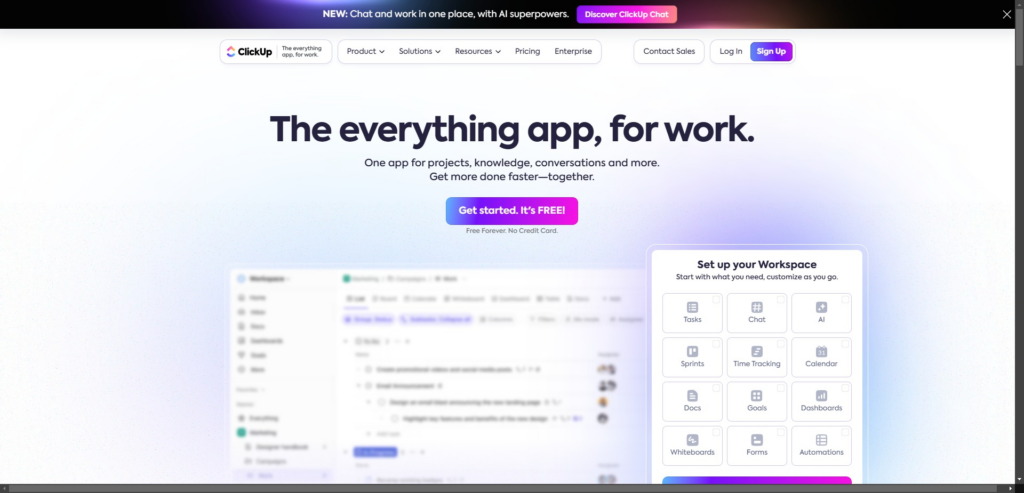
ClickUp is a comprehensive productivity platform that includes an AI-powered meeting assistant for enhanced note-taking, transcription, and task automation. It integrates seamlessly with various tools, providing a centralized workspace for teams.
Key Features:
- AI Notetaker: Automatically records and transcribes meetings, capturing key points and action items.
- Task Management Integration: Converts meeting notes into actionable tasks within ClickUp.
- Customizable Templates: Offers meeting note templates to standardize documentation.
- Real-Time Collaboration: Enables teams to edit and collaborate on notes and tasks live.
Script
Pros:
- Centralizes meeting notes, transcriptions, and tasks in one platform.
- AI-generated summaries help teams stay organized.
- Provides customizable templates for efficient documentation.
Cons:
- AI features require a premium plan.
- Some advanced automation tools may have a learning curve.
- Limited offline access; relies on cloud connectivity.
Pricing:
- Free Forever: Includes 100MB storage, unlimited tasks, and basic features.
- Unlimited: $7 per user per month – Unlocks unlimited storage, integrations, and dashboards.
- Business: $12 per user per month – Adds automation, advanced dashboards, and workload management.
- Enterprise: Custom pricing – Includes API access, white labeling, and enterprise security features.
Best For:
Teams looking for an AI-powered meeting assistant that integrates transcription, task management, and collaboration into a single platform.
8. Superpowered
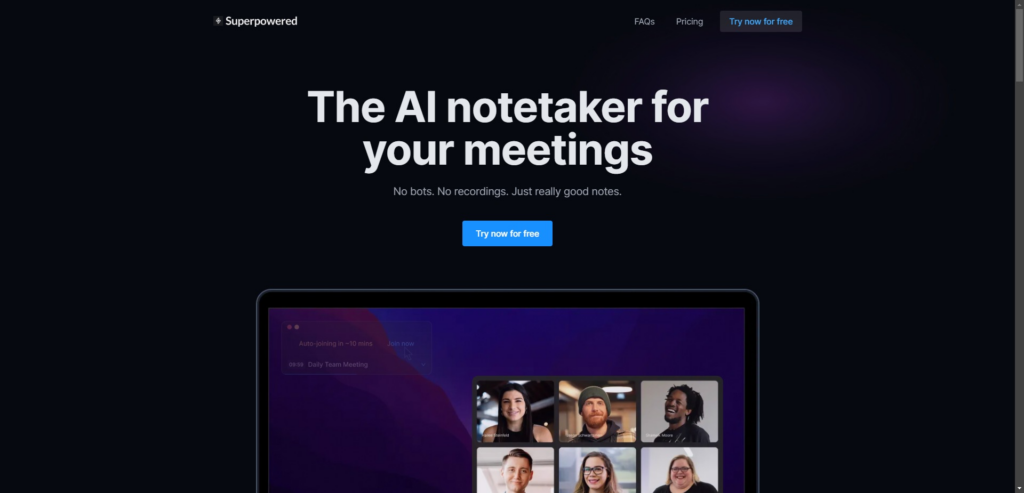
Superpowered is an AI-driven transcription tool that captures meeting discussions directly from device audio without requiring bots or recordings. It provides real-time transcription and automatic summaries while maintaining privacy and security.
Key Features:
- AI-Powered Live Transcription: Transcribes meetings in real-time without recording audio.
- Automatic Summaries & Action Items: Extracts key insights and assigns follow-ups.
- Calendar Integration: Displays upcoming meetings and provides direct access.
- Privacy-Focused: Does not store recordings, ensuring data security.
Script
Pros:
- Provides real-time transcription without requiring bot access.
- Summarizes meetings and extracts key action items automatically.
- Offers a simple, lightweight interface for seamless use.
Cons:
- Free version only integrates with email and Slack.
- Limited customization options for meeting summaries.
- No mobile or Linux support at this time.
Pricing:
- Free: Limited to basic transcription and Slack integration.
- Basic: $30 per month with added integrations.
- Pro: $90 per month with full feature access.
- Enterprise: Custom pricing available.
Best For:
Teams looking for a lightweight, privacy-focused AI transcription tool that integrates seamlessly with daily workflows.
How to pick the right AI Transcription Tool
When selecting an AI transcription solution for your business, focus on these critical factors that will determine your long-term success:
Evaluate Accuracy in Context: Test performance with your actual calls and meetings rather than relying on general accuracy claims. The tool should understand your industry terminology, handle multiple speakers, and adapt to different accents or speaking styles.
Check Integration Depth: Map the tool’s connectivity with your existing tech stack. Ensure it plugs directly into your CRM, collaboration platforms, and knowledge base to create a seamless workflow without manual data transfers.
Calculate Total Cost Impact: Factor in all pricing elements that affect your bottom line. Watch for usage limits, storage fees, and user thresholds that could impact costs as your team grows. Look beyond the monthly subscription to understand the complete investment.
Verify Security Standards: Examine the security infrastructure protecting your sensitive conversations. Ensure the tool offers enterprise-grade encryption, granular access controls, and compliance certifications relevant to your industry.
Assess Support Quality: Research the vendor’s training and support ecosystem. Look for comprehensive documentation, responsive technical support, and a track record of helping customers succeed beyond the initial setup.
Match Speed Requirements: Determine whether you need real-time transcription during calls or if post-call processing aligns better with your workflow. This choice will narrow your options to tools that deliver the right balance of speed and functionality.
Ready to see the difference professional transcription makes?
Smarter Sales Start With CloudTalk
Great sales conversations build relationships and close deals. But constantly switching between your dialer, transcription tool, and CRM kills productivity and loses vital customer insights along the way.
CloudTalk brings everything your sales team needs into one smooth workflow. Every call is automatically transcribed, analyzed, and connected to your customer records – helping you spot what works and scale those winning strategies across your team. No more juggling different tools or losing track of important details.
The result? Your team spends more time having meaningful customer conversations and less time wrestling with technology. Plus, managers get clear visibility into what drives success, making coaching and improvement straightforward.
Discover the Future of Conversations
Source:
FAQs
How accurate are AI meeting transcription tools?
The best AI transcription software delivers 90%+ accuracy, improving with AI learning. Factors like audio clarity and background noise affect results.
Do AI transcription tools support multiple languages?
Many AI audio transcription tools support multiple languages, though Audio-to-text AI accuracy varies based on dialect and industry-specific terminology.
Can AI transcriptions integrate with CRM and collaboration tools?
Yes, leading AI meeting note taker tools sync with CRM platforms, project management apps, and cloud storage for seamless workflow automation.
Are AI transcription tools secure?
The best AI transcription services use end-to-end encryption and comply with GDPR, HIPAA, ensuring secure AI audio-to-text conversions.




















