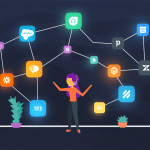VoIP CRM Integration: A Complete Guide
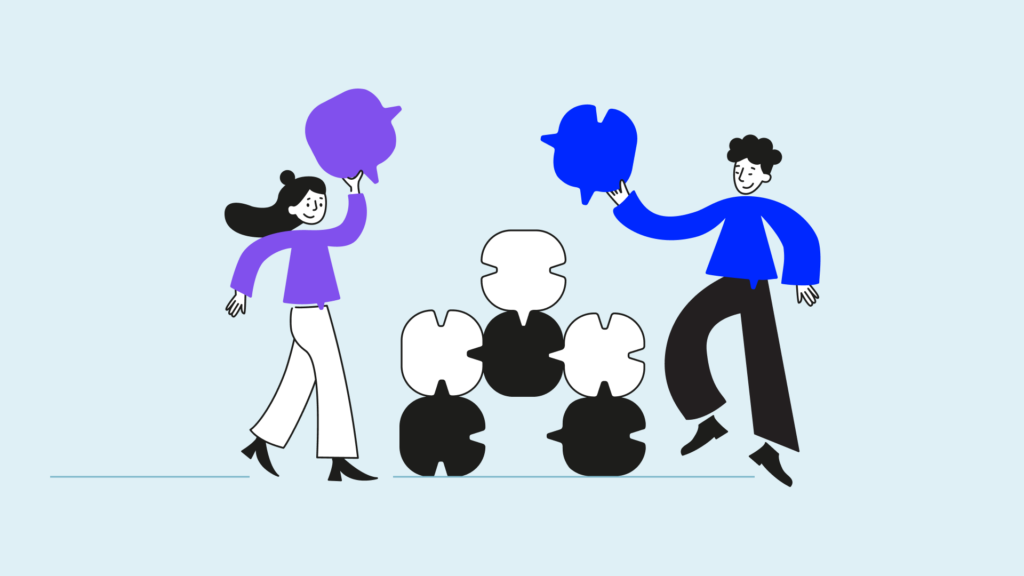
What do you get when you combine VoIP with a CRM? Lower costs by up to 75%, global reach, better access to customer data, 300% more conversions, and much more.
Voice over Internet Protocol (VoIP) and Customer Relationship Management (CRM) platforms have become a cornerstone of inbound and outbound call center operations. And for good reason, considering all the benefits they can offer.
To that end, in this article, we’ll cover everything you need to know about the VoIP CRM integration, including what it is, how it works, what it can do for you, and how you can start using it if you haven’t yet.
Key Takeaways:
- CRM telephony integrations describe the combination of VoIP and CRM platforms via proprietary software or a custom API.
- CRM phone integrations benefit from automatic synchronization, instant calling, access to call recordings, personalization options, and more.
- The features of CRM phone system integrations help you save time and money, improve customer and employee satisfaction, amplify revenue growth, and more.
What Is a VoIP Integration?
Simply put, VoIP integration is the practice of combining two platforms – a VoIP system, such as CloudTalk, with another third-party tool. Although CRMs are the most common VoIP integrations, they can also include Helpdesks, E-commerce, Sales Automation, Business Intelligence, and other systems.
VoIP integrations are generally used to save time and boost productivity by uniting parts (or the entirety) of a call center’s tech stack within a single interface, streamlining workflows, and automating repetitive tasks.
Example:
Instead of having your agents waste precious time manually dialing, use one of CloudTalk’s CRM one-click integrations and take full advantage of the Click-to-Call feature. Start conversations immediately while keeping an eye on client details.
Discover more ways to keep customers happy!
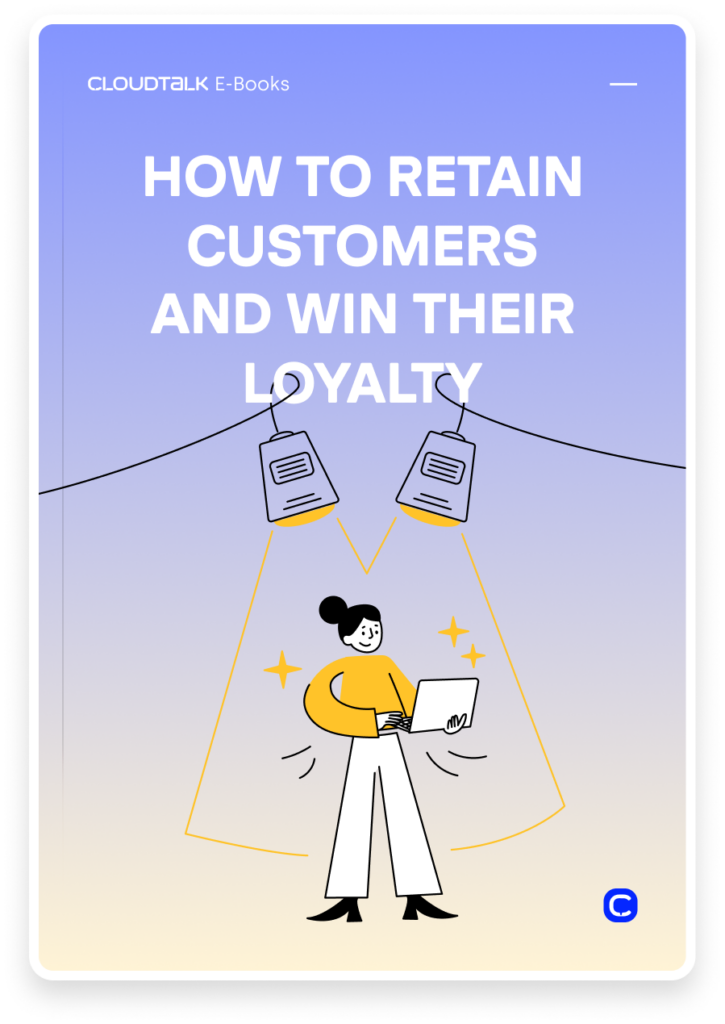
How Does a VoIP CRM Integration Work?
VoIP CRM integrations use specialized software to facilitate data synchronization between your call center and customer relationship management tools and give you access to additional features.
To use a CRM phone system integration, you’ll only need two things:
- An active subscription for both services.
- Existing integration on either tool’s marketplace / Custom integration via API.
For example, let’s say you wanted to start using any of CloudTalk’s 35+ integrations. It only takes a few clicks. First, you’ll need to log into your CloudTalk account, download the integration for your desired tool, and then log into the CRM via the integration’s pop-up window.
Alternatively, your engineering team can use our Open API Reference to code a custom integration for CloudTalk and (almost) any other solution. We’re also always working on expanding our marketplace with frequently requested integrations.
What Can You Do with a VoIP CRM Integration?
We’ve mentioned some of the advantages of using a CRM telephony integration. However, there are many more use cases we’ve yet to discuss. Below, you’ll find several more ways integrations can streamline your operations.
- Seamlessly synchronize both tools:
Keep information across both tools up to date automatically without any extra effort, including call history, notes, deals, recordings, and tags. - Instantly make calls from the CRM:
Initiate calls directly from your CRM with just a click to quickly follow up on time-sensitive issues without the need for manual dialing. - Immediately access recordings:
Revisit past conversations and get instant insights into the latest developments by accessing call recordings and transcriptions in your CRM. - Personalize with a Real-Time Customer Card on Calls:
Make personalization your greatest competitive advantage by accessing contact information during calls with an automatic, on-screen reference. - Boost outreach with SMS Campaigns:
Set up SMS campaigns and add relevant contacts directly from your CRM with only a few clicks. - Evaluate performance with Call Center Reports:
Evaluate the performance of agents, teams, departments, or the company as a whole directly from your CRM and streamline reporting. - Customize workflows with automations:
Set up tailor-made automations that leverage both your VoIP and CRM tools, like automatically sending an SMS when a contact misses your call.
10 Benefits of Using a VoIP CRM Integration
Clearly, the possibilities of CRM phone system integrations are wide and varied, and if you have some tips as talked about in the guide by Small Business HQ, the process is a breeze, but how do they reflect on your overall business processes and performance? Below, you’ll find the top ten main reasons why you should consider using a VoIP CRM.
1. Save Time
CRM phone integrations can improve your call center’s time efficiency. With two-way synchronization, they remove the need for manual data entry, give employees immediate access to information, and empower them via automation.
What’s more, they can also shorten your sales cycle by up to 14% by simplifying data management. Instead of sorting through endless sheets of information, agents can view, search, and share client information with just a few clicks.
2. Save Money
If you do more in less time, that means a pretty penny saved on your end. Although you do need to continuously pay for a subscription for both tools in your VoIP CRM integration, the cost-saving aspect quickly outweighs this price tag.
By improving an individual agent’s ability to get things done fast, you can optimize their performance-to-salary ratio, allow yourself to run an efficient operation with a smaller team, close more deals, and even grow deal size.
3. Increase Agent Satisfaction
Inefficient company processes and frustration are some of the most common reasons for burnout, which can lead to increased absenteeism and employee churn and cost up to 400% of your workers’ salaries.
The best ways to counteract this include better coaching, more benefits, and, of course, removing the sources of frustration. There’s no better place to start than automating repetitive tasks and speeding up daily operations.
4. Prevent Mistakes
Manual data entry and dialing can often lead to typos, missing information, or incorrect entries, which can cost you a few cents on a false call at best or an entire deal due to faulty data at worst.
By automating data transfer between your CRM and phone system, you can ensure accuracy and consistency in your records, minimizing the likelihood of costly mistakes by a significant margin.
5. Improve Customer Satisfaction
By providing your agents with quick access to customer information during calls, you allow them to personalize interactions, anticipate needs, and solve issues quickly, leading to an up to 47% increase in customer satisfaction and retention.
Features like call recording and call logging help in maintaining a detailed history of customer interactions, enabling seamless follow-ups and a more tailored customer experience.
6. Boost Productivity
VoIP CRM integrations streamline workflows by eliminating the need to switch between multiple applications or platforms, which allows agents to handle calls directly within the CRM interface, saving time and reducing distractions.
Furthermore, automated call logging and activity tracking ensure that no important details slip through the cracks, allowing agents to focus on engaging with customers and closing deals, leading to 41% higher revenue per agent.
7. Fuel Data-Based Decision-Making
CRM phone integrations give you access to comprehensive data analytics and reporting capabilities, which you can use to track call metrics, customer interactions, and sales performance in real-time.
This lets your team identify trends, spot opportunities, and make informed decisions to drive business growth. By efficiently prioritizing tasks, allocating resources, and optimizing strategies, you can achieve 300% more conversions.
What did Poliglota achieve with CloudTalk?
- 30% Increase in outbound success rates
- 10% Increase in agent productivity
- 25% Decrease in leads lost

8. Amplify Revenue Generation
By facilitating seamless communication and information sharing between your revenue teams, you can increase alignment, and allow for targeted outreach, based on customer insights for maximum profit.
Automated lead capture and nurturing workflows streamline the sales pipeline, while advanced analytics identify high-value opportunities and optimize conversion rates, leading to faster sales cycles and higher deal potential.
9. Improve Data Management
Managing customer data effectively is crucial for building strong relationships and driving business success. VoIP CRM integrations centralize all communication and customer information in one platform, eliminating silos and redundancy.
This simplifies data management and ensures data integrity and consistency across your organization with secure cloud storage and robust backup capabilities. Thus, you can trust your data is always accessible but protected.
10. Enhance Collaboration
Centralizing communication channels and customer data allows your employees to easily share insights, coordinate activities, and collaborate on projects in real-time, which often leads to a 50% increase in team productivity.
Whether coordinating follow-up calls, sharing important customer updates, or collaborating on complex deals, VoIP CRM systems empower teams to work together more efficiently and effectively, ultimately driving better business results.
Top 10 CRMs You Can Easily Integrate with VoIP
Customer relationship management is one of the fastest-growing software industries today, with 1853 CRM providers active just in the US alone, according to IBISWorld. Therefore, choosing the right one for you can be quite a challenge.
That’s why we’ll discuss the top ten most popular VoIP-ready CRMs available on the market today. These include:
- Highly customizable cloud-based CRM platform.
- Offers a suite of tools for sales, marketing, and customer service.
- Used by businesses of all sizes to manage.
- Marketing, Sales, and Customer Service CRM.
- Offers tools for email marketing, social media, lead-gen, and support.
- Integrated solution for all use cases.
- Sales-focused CRM.
- Helps sales team manage pipelines and close deals.
- Offers visual pipeline management, tailored sales stages, and automation features.
- Sales automation CRM
- Helps sales team manage leads, contacts, and deals.
- Offers lead tracking, email integration, sales forecasting, and reporting.
- Cloud-based CRM
- Helps automate sales, marketing, and customer support.
- Offers lead management, contact management, workflow automation, and analytics.
- It is a suite of cloud-based business applications that includes CRM and ERP functionality.
- It offers sales, marketing, customer service, and operations modules.
- It is completely integrated with Microsoft Office and other productivity tools.
- CRM designed for the Google Workspace.
- Seamlessly integrates with Gmail, Google Calendar, Drive, etc.
- Allows users to manage contacts, track deals, and automate tasks.
- Minimalist CRM focused on simplicity and ease of use.
- Designed for sales teams managing leads and deals.
- Avoids the complexity of traditional CRMs.
- CRM tailored for small businesses.
- Offers contact management, pipeline tracking, task management, and email integration.
- Helps businesses streamline their sales and customer management.
It is a CRM software that helps businesses manage their sales pipeline and engage with leads and customers. It offers features such as lead scoring, email tracking, activity capture, and built-in phone and email communication tools.
- CRM focused on sales pipeline management and customer engagement.
- Offers features for lead scoring, email tracking, and activity capture.
- Leverages built-in phone and email communication tools.
How VoIP CRM Integrations Work with CloudTalk
Regardless of which CRM you choose as your flagship, your overall experience will be largely the same when you integrate it with CloudTalk.
Here’s what you can expect:
- Set-Up: If you have both your CloudTalk and CRM subscriptions active, all you need to do is find the corresponding integration on our marketplace and activate it with a few clicks. More on this in a minute.
- Synchronization: After integrating your CRM into CloudTalk, the two tools will automatically synchronize contacts and start tracking your activity, including call recordings, contact information, tags, SMS campaigns, and more.
- Dialing: Thanks to CloudTalk’s Click-to-Call feature, your agents will be able to dial contacts just by clicking on their phone number within the CRM interface or adding them into automatic call queues for our Power Dialer.
- On-Call: Once your agent connects with a prospect, they can use your custom Call Scripts to navigate the conversation or further personalize the interaction with the Real-Time Customer Card, using contact details from the CRM.
- Post-Call: After the call is over, the agent can add tags and notes that will be associated with the contact and that specific call. At the same time, CloudTalk’s AI will perform sentiment analysis, automatically transcribe the call, and more.
- Preparation: Once everything is said and done, the agent can evaluate their performance via Analytics right in the CRM, revisit their past conversation, work on their skills, and prepare for their next calls with further information.
How to Set Up a VoIP CRM Integration in CloudTalk
Addng one of CloudTalk’s one-click CRM integrations really is as easy as 1-2-3-4. The process can be done in minutes.
Here’s how to start:
- Log into your CloudTalk Account
- Navigate to Account > Integrations in the sidebar.
- Find your CRM and click “Add Integration”.
- Log into your CRM account and click “Add for All Users”.
Start setting up your VoIP CRM Integration now!
Final Thoughts on VoIP CRM Integrations
The overall customer-facing landscape is changing. Customers expect stable, personalized, high-quality experiences at a minimum. Studies show that up to 44% of prospects will completely disregard unprepared sales pitches.
So, if you want to stay competitively viable, you need to speed up and streamline your processes to deliver the treatment clients have come to expect. While VoIP and CRM platforms are both great places to start, VoIP CRM integrations are where it’s at.
In this article, we’ve covered everything you need to know about the technology, including its use cases, benefits, best providers, and even the easiest ways to integrate.
The rest is up to you. Happy integrating!
FAQs
How much does it cost to integrate VoIP with CRM?
The cost of actually integrating a CRM platform into VoIP is usually completely free of charge. However, you will need an active subscription with both providers to be able to complete your CRM VoIP integration. CloudTalk starts at just $25 per user/month.
What are some must-have features for VoIP CRM integration?
Some of the most valuable features of CRM telephony integrations include:
2-way Synchronization:
Keep information across both tools up to date automatically without any extra effort, including call history, notes, deals, recordings, and tags.
Instant Calls:
Initiate calls directly from your CRM with just a click to quickly follow up on time-sensitive issues without the need for manual dialing.
Immediate Access to Recordings:
Revisit past conversations and get instant insights into the latest developments by accessing call recordings and transcriptions in your CRM.
Real-Time Customer Card on Calls:
Make personalization your greatest competitive advantage by accessing contact information during calls with an automatic, on-screen reference.
SMS Campaigns:
Set up SMS campaigns and add relevant contacts directly from your CRM with only a few clicks.
Call Center Performance Reports:
Evaluate the performance of agents, teams, departments, or the company as a whole directly from your CRM and streamline reporting.
Custom Workflow Automations:
Set up tailor-made automations that leverage both your VoIP and CRM tools, like automatically sending an SMS when a contact misses your call.
How do I choose a VoIP provider?
Choosing a VoIP provider is a crucial decision that can impact your business’s communication efficiency and effectiveness. Here are some key factors to consider when selecting a VoIP provider:
Features and Integrations
Reliability and Uptime
Call Quality
Scalability
Cost and Pricing
Customer Support
Security and Compliance
Reviews and Reputation