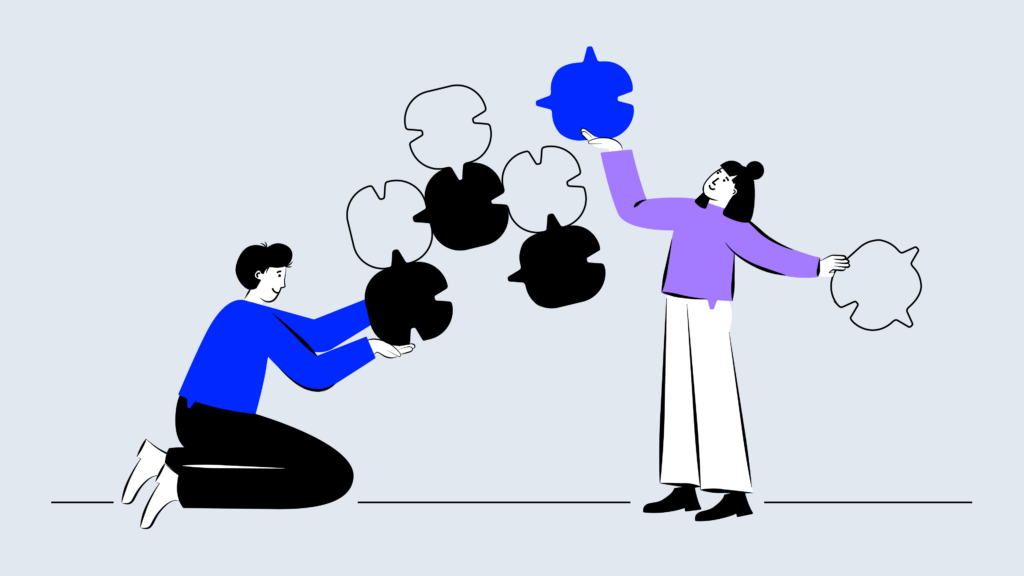
Over 60% of customers won’t wait on hold for even a minute—automated phone systems ensure they don’t have to. So, why are you waiting to add one to your call center operations?
Ever wished your business could have a friendly, 24/7 receptionist? That’s exactly what automated phone systems provide—only in a more affordable, digital way. They help manage calls quickly, improve customer service, and let your team focus on what matters.
With rising customer expectations, automated phone services have become a must-have for staying competitive. Choosing the right one is just as critical as hiring the perfect receptionist—it sets the tone for your business’s communication.
To help you navigate your options, we’ve put together a list of the 10 Best Automated Phone Systems for Small Businesses. Let’s jump right into it!
Key Takeaways
- Automated phone systems have become essential for meeting customer demands. They offer streamlined call management, efficient routing, and 24/7 availability to ensure a professional and responsive customer experience.
- Choosing the right system requires careful consideration of features, scalability, and integration, as these factors directly impact business efficiency, customer satisfaction, and long-term costs.
- Among the competition, CloudTalk raises the bar with its advanced features, CRM integrations, and unmatched scalability. It takes automated call systems to the next level, giving support teams the tools they need to excel and keep customers happy.
No charges. No credit card required. Just you enjoying CloudTalk for 14 days for free.
What is an Automated Phone System?
An automated telephone system, often referred to as an auto attendant, is a cloud-based telephony solution designed to answer and route incoming calls efficiently. It is like your business’s friendly, 24/7 receptionist—but digital.
These phone systems greet callers with a warm, pre-recorded message and then guide them to the right person or department, all without needing human intervention.
Modern automated phone systems utilize features like Interactive Voice Response (IVR) for more advanced call routing, allowing callers to navigate multi-level menus effortlessly. Many systems even let you respond with voice commands instead of fumbling with your phone’s keypad.
How Do Auto Attendants Work?
Auto attendants help direct callers to the appropriate live agent. Here’s how they work:
- When a call is received, the auto attendant greets the caller with a personalized message, such as, “Thank you for calling [business name]. Our operating hours are [business hours].”
- The auto attendant provides a menu of options.
- Callers select their preferred option by pressing the corresponding number on their keypad or using voice commands.
- Systems with multi-level auto attendant capabilities can offer additional submenus, allowing for more precise routing based on the caller’s needs.
- Once the selection is made, the system directs the caller to a live agent or places them in a hold queue. If no agent is available, the call may be forwarded to voicemail or redirected to another representative.
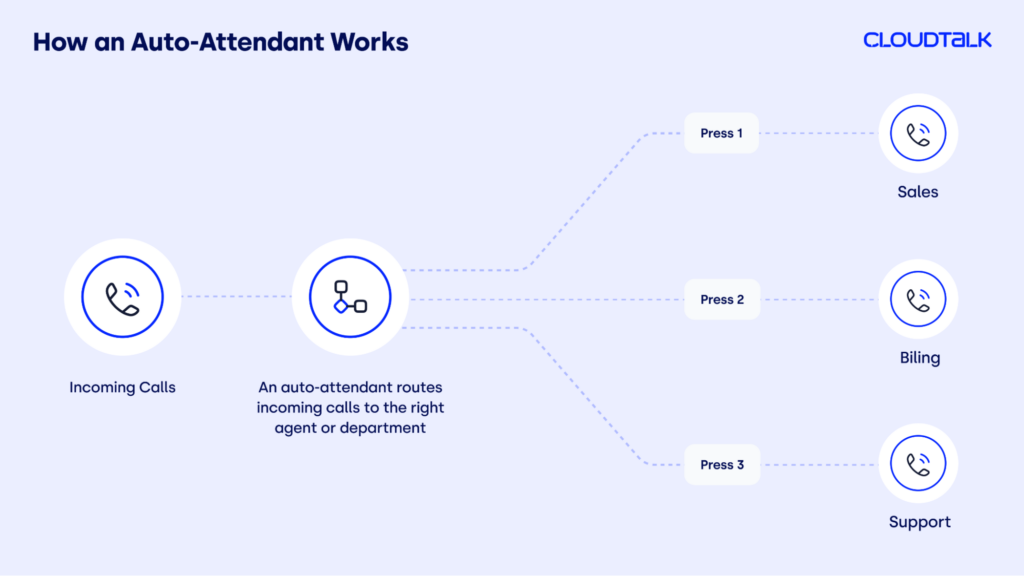
Why Is This Important?
Phone systems with auto attendant offer several key benefits:
1. Streamlining Business Communication
Automated phone systems efficiently manage calls, reducing the chances of missed calls or frustrated customers waiting on hold. They route calls directly to the right department or person, cutting down on transfer times and minimizing confusion.
2. Enhancing Customer Service
Customers appreciate quick resolutions, and an automated phone answering system can provide that by handling simple inquiries without needing a human agent.
3. Cost-effective and Scalable
By automating repetitive tasks and reducing the need for additional staff, businesses save money. Plus, these systems are easily scalable, making them suitable for businesses of all sizes.
4. 24/7 Availability
Unlike human operators, automated systems don’t clock out. They ensure your business remains accessible to customers even after business hours, improving customer satisfaction and trust.
Top 10 Automated Phone Systems for Small Businesses
Automated phone systems provide small businesses with an affordable and efficient solution to manage calls, enhance customer service, and optimize daily operations.
To simplify your search, we’ve curated a list of the top 10 automated phone systems providers.
Provider
Best For
Starting Price
Key Features
CloudTalk
Businesses of all sizes focused on growing SMBs
$19/user/month billed annually
Auto Dialers, Call Monitoring, International Numbers
Aircall
Small businesses prioritizing ease of use
$30/user/month billed annually
Automatic Call Distribution, Call Monitoring, Call Queuing
RingCentral
Businesses seeking all-in-one communication
$20/user/month billed annually
Video Conferencing, Omnichannel Communication, Analytics
Grasshopper
Solo entrepreneurs and small teams
$14/user/month billed annually
Virtual Extensions, Voicemail Management, Mobile Apps
Dialpad
Teams leveraging AI for productivity and insights
$15/user/month billed annually
AI Transcription, Google Workspace Integration, Video Tools
Nextiva
Remote teams needing dependable communication
$20/user/month billed annually
Call Queues, CRM Tools, Auto-attendant
Ooma
Small teams with no major scaling ambitions
$19.95/user/month billed annually
3-Way Calling, Virtual Receptionist, Easy Setup
8×8
Businesses with a global customer base
Unavailable
IVR, Skills-Based Routing, Call Center Analytics
Vonage
Companies needing tailored communication solutions
$13.99/user/month billed annually
Custom API Integrations, Ring Groups, Single Sign-On
GoTo Connect
Small to medium-sized businesses needing simplicity
$26/user/month billed annually
Intelligent Call Routing, Call Campaign, Auto Dialer
1. CloudTalk
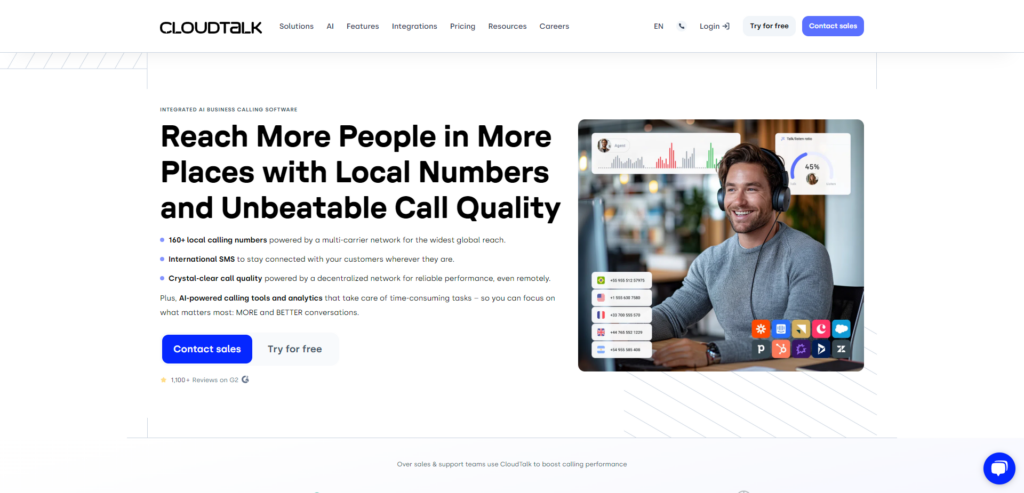
CloudTalk is a global leader in AI-powered business-calling software specifically designed to empower sales and customer support teams. Trusted by over 4,000 forward-thinking SMBs, CloudTalk ensures crystal-clear call quality in more than 160 countries, enabling teams to have more productive and impactful conversations.
Best for: Compatible with businesses of all sizes, with a focus on growing SMBs
Key Features:
- Auto Dialers – Smart Dialer and Power Dialer
- Call Monitoring
- International Numbers
- IVR and Automated Call Distribution
- Call Flow Designer
- Campaigns
Pricing:
- Lite plan (U.S. and Canada): $19 user/month billed annually
- Starter plan: $25 user/month billed annually
- Essential plan: $29 user/month billed annually
- Expert plan: $49 user/month billed annually
- Custom plan: Contact our team for a tailor-made offer
2. Aircall
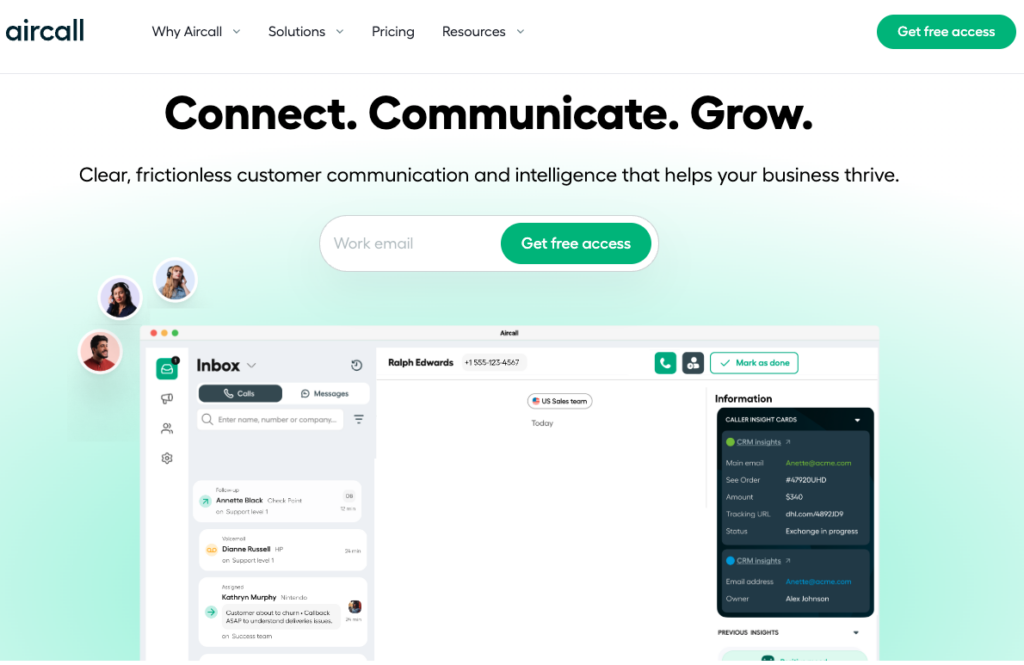
Aircall is a cloud-based calling solution trusted by over 15,000 businesses. Its purpose is to accelerate sales processes and enhance communication with prospects. With its automatic back-to-back dialing feature, you can seamlessly engage multiple prospects in quick succession.
Best for: Small businesses prioritizing ease of use. For sales and support teams.
Key features:
- Essential plan: $30 user/month, billed annually
- Professional plan: $50 user/month, billed annually
- Custom plan: Price-upon-request
3. RingCentral

RingCentral is a comprehensive, unified communications platform offering calls, video conferencing, and team messaging. With advanced features and integrations, it’s ideal for businesses looking to unify their communication tools under one system.
Best for: Businesses looking for an all-in-one communication solution.
Key Features:
- Video Conferencing Tools
- Omnichannel Communication
- Customizable Analytics
- Core plan: $20 user/month, billed annually
- Advanced plan: $25 user/month, billed annually
- Ultra plan: $35 user/month, billed annually
4. Grasshopper
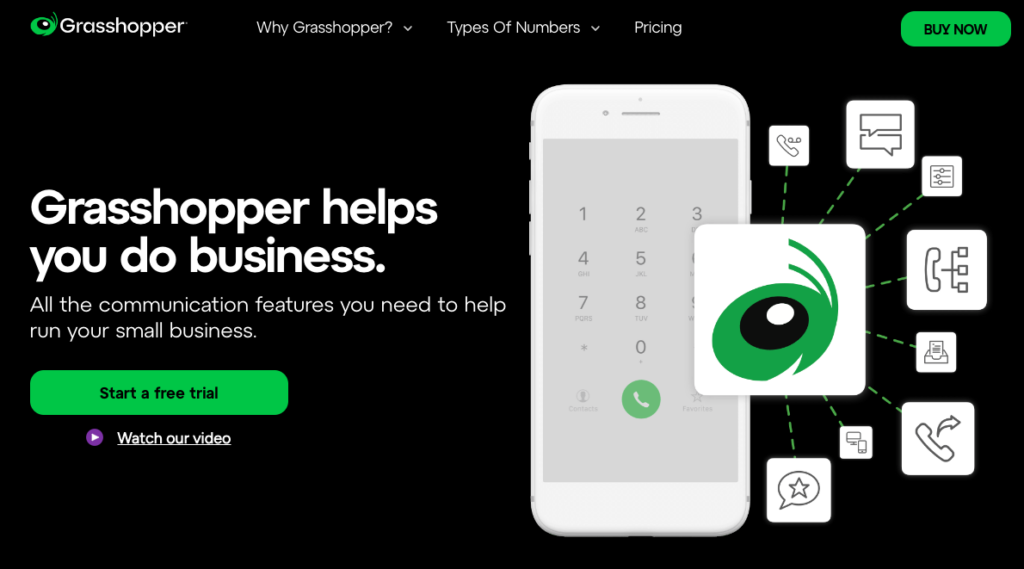
Grasshopper is a user-friendly virtual phone system designed specifically for small businesses and entrepreneurs. It enables companies to establish a polished, professional image separate from personal communications.
Best for: Solo entrepreneurs and small teams separating personal and business calls.
Key Features:
- Virtual extensions for team members
- Advanced Voicemail Management
- Mobile and desktop apps for on-the-go access
- True Solo plan: $14 user/month billed annually
- Solo plan: $25 user/month billed annually
- Small Business plan: $55 user/month billed annually
5. Dialpad
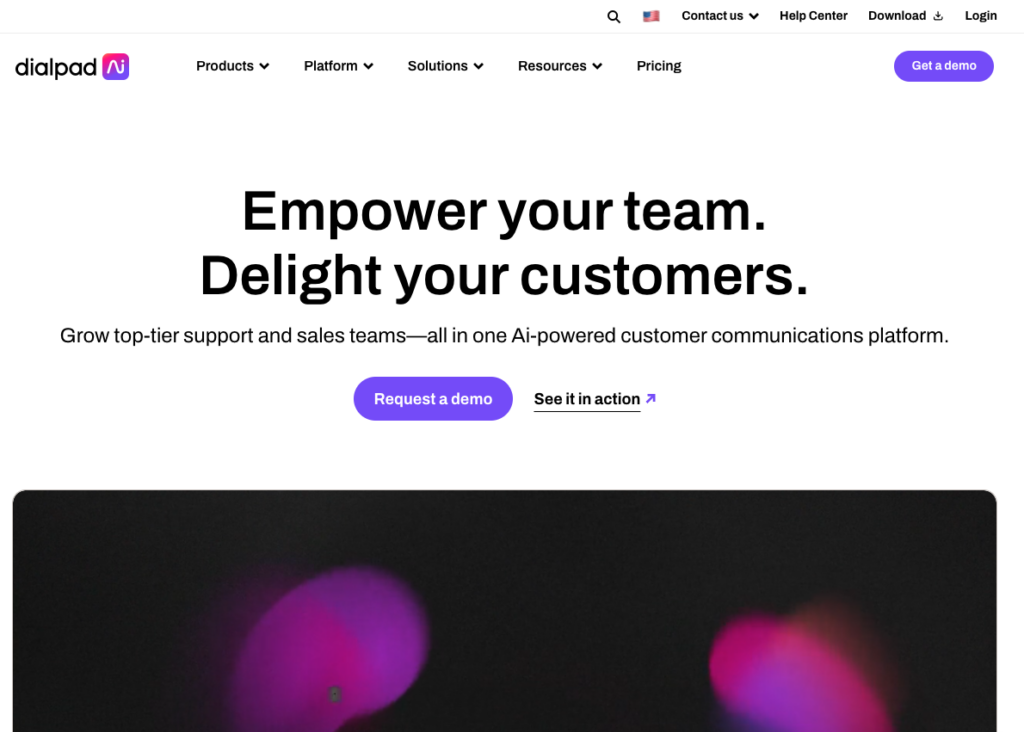
Dialpad is a communications platform with AI features that empower facing customer teams. While its entry-level pricing is appealing, many handy tools are locked behind premium tiers and add-ons.
Best for: Teams focusing on leveraging AI for productivity and customer insights.
Key Features:
- AI-powered transcription and Analytics
- Integration with Google Workspace and Microsoft Teams
- Video Conferencing Tools
- Standard plan: $15 user/month billed annually
- Pro plan: $25 user/month billed annually
- Enterprise plan: Tailor-made offer
6. Nextiva
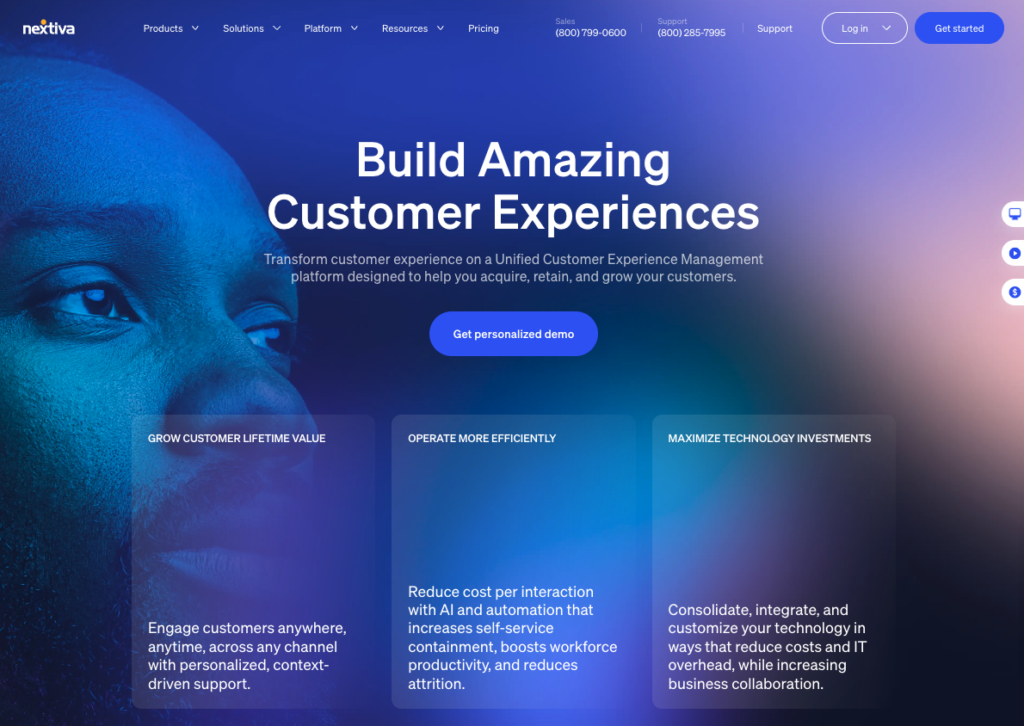
Nextiva is a dependable communication service that helps businesses stay connected, whether in-office or remote. Known for its reliability and strong customer support, it serves companies looking for a stable communication solution.
Best for: Remote teams needing a dependable communication platform.
Key Features:
- Advanced call queues
- CRM and team collaboration tools
- Auto-attendant and IVR features
- Digital plan: $20 user/month billed annually
- Core plan: $30 user/month billed annually
- Engage plan: $40 user/month billed annually
- Power Suite plan: $60 user/month billed annually
7. Ooma
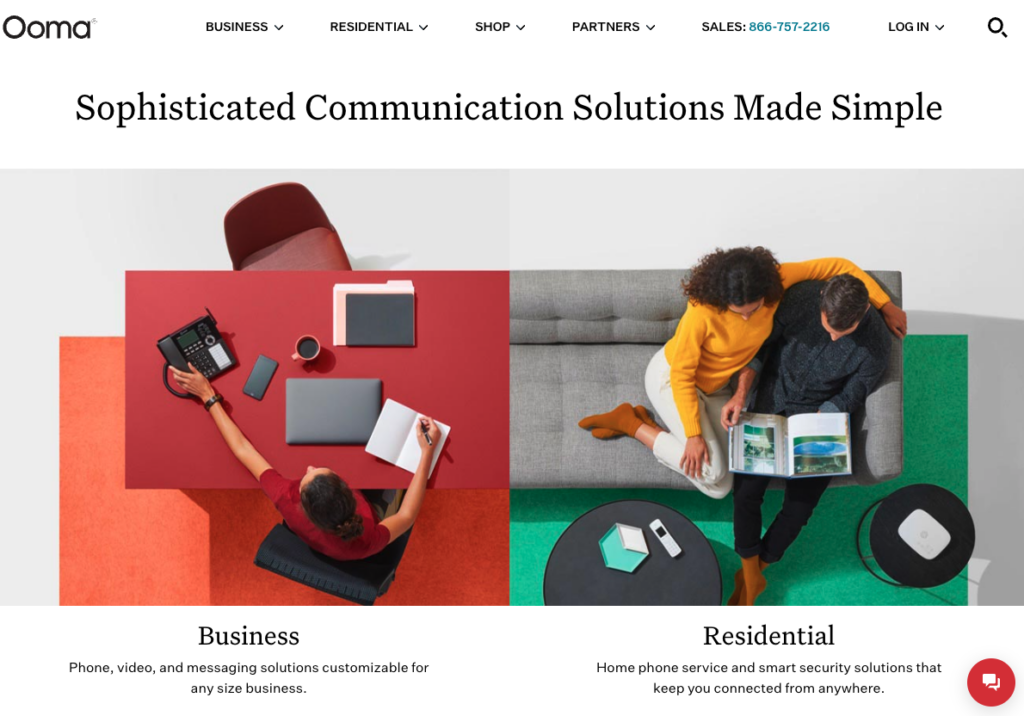
Ooma offers an affordable and accessible communication system tailored to small businesses. It has a straightforward setup and practical tools for teams looking for an easy-to-manage solution.
Best for: Small teams with no major ambitions to scale.
Key Features:
- 3-Way Calling
- Virtual Receptionist
- Easy setup with plug-and-play hardware options
- Essentials plan: $19,95 user/month billed annually
- Pro plan: $24,95 user/month billed annually
- Pro Plus plan: $29,95 user/month billed annually
8. 8×8
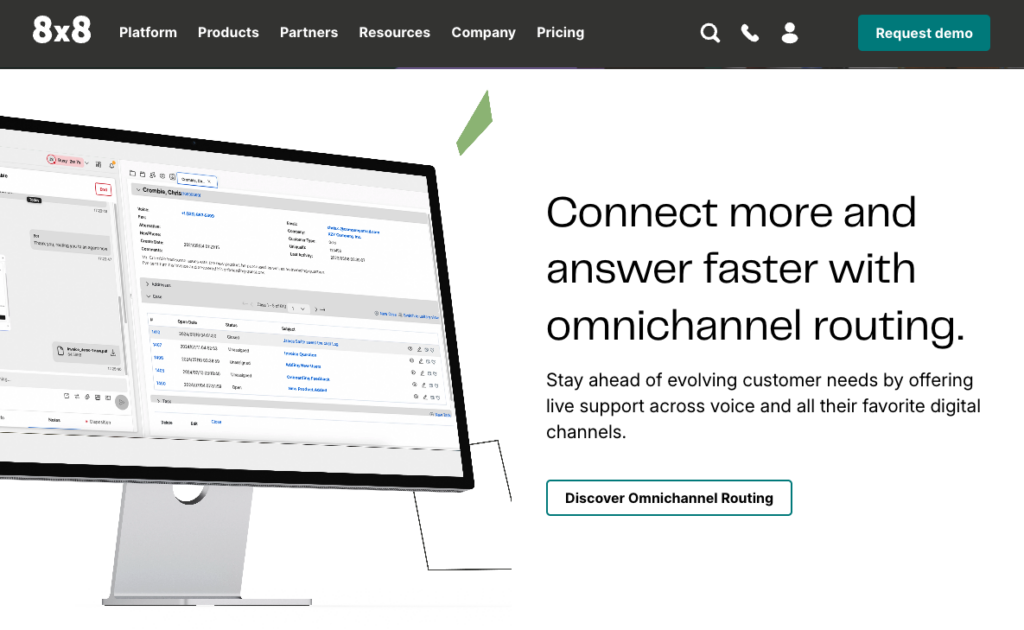
8×8 is a well-regarded communication platform with a global reach, chosen for businesses with international operations. Its scalable design ensures it can grow alongside teams of different sizes.
Best for: Businesses with a global customer base.
Key Features:
- Interactive Voice Response (IVR)
- Skills-Based Routing
- Call Center Analytics
- Call Monitoring, Barging, Whispering
- X2 plan: Unavailable (used to be $24 user/month)
- X4 plan: Unavailable (used to be $44 user/month)
- X6 plan: Unavailable (used to be $85 user/month)
- X7 plan: Unavailable (used to be $110 user/month)
- X8 plan: Unavailable (used to be $140 user/month)
9. Vonage
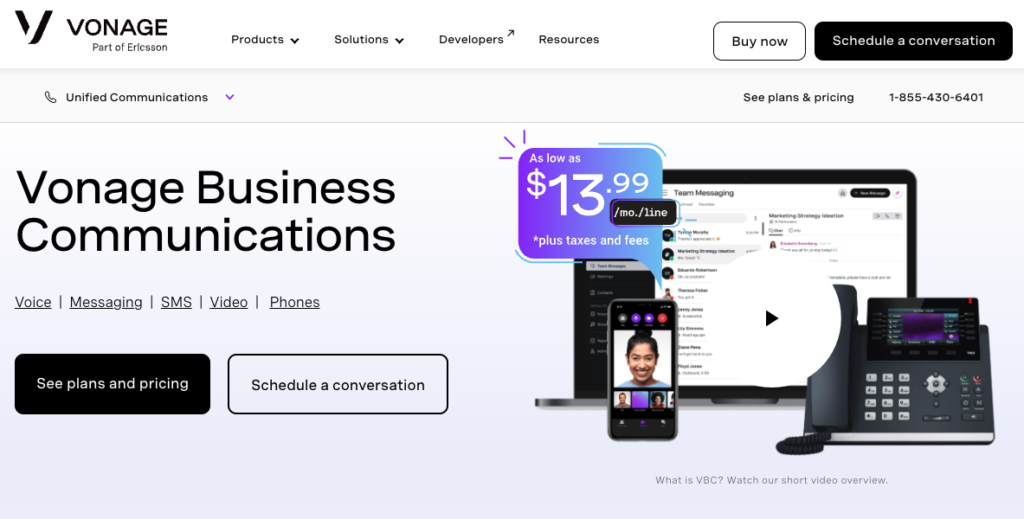
Vonage provides a versatile communication solution that adapts to various business needs. It’s particularly valued for its flexibility, allowing businesses to tailor their system to specific requirements.
Best for: Companies with unique requirements needing tailored communication solutions.
Key Features:
- Custom API integrations.
- Ring Groups
- Single sign-on functionality
- Mobile plan: $13,99 user/month billed annually
- Premium plan: $20,99 user/month billed annually
- Advanced plan: $27,99 user/month billed annually
10. GoTo Connect
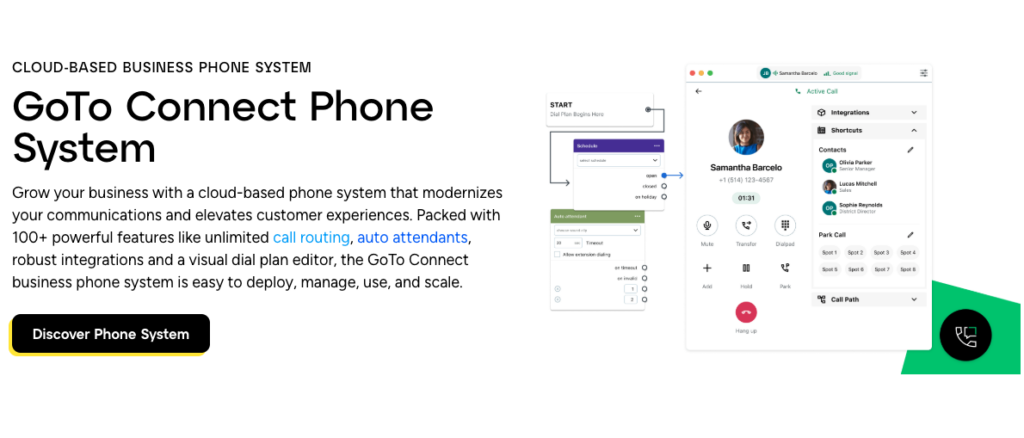
GoTo Connect is a communication platform that combines phone, video, and messaging services into one system. It is designed to provide a centralized solution for managing business communications in an accessible way.
Best for: Small to medium-sized businesses that require a simple communication platform.
Key Features:
- Phone System plan: $26 user/month billed annually
- Connect CX plan: $34 user/month billed annually
- Contact Center plan: $80 user/month billed annually
Speed Up Issue Resolution with Self-Help Automation
TL;DR?
In the video below we highlight the top 4 business phone solutions:
How to Choose the Best Automated Phone System for Your Business
Selecting the right automated phone system can significantly impact your business’s efficiency and customer satisfaction. Here are the key factors to consider when making your decision:
- Budget: Start by assessing systems that offer the best value for your budget. Balance cost with the features your business truly needs—many systems offer scalable pricing to grow with you.
- Features: Identify the features most critical for your operations. Look for options like Interactive Voice Response (IVR) for advanced Call Routing, Voicemail functionalities, and easy-to-use call menus that enhance the customer experience.
- Scalability: Choose a system that can grow alongside your business. Whether you’re adding more employees or opening additional locations, ensure the phone system can scale without hassle.
- Integration: Look for systems that integrate with your existing tools, such as CRMs or help desk platforms. This connection smooths workflows, allowing agents to access customer data during calls.
- Ease of Use: Pick a system that’s user-friendly for both your team and your customers. Complicated menus or difficult setup processes can hinder efficiency and lead to customer frustration.
- Reliability: Check reviews on G2 and Capterra to ensure the system is reliable. Downtime or technical issues can ruin communication and affect your reputation.
- Customer Support: Opt for a provider that offers responsive and good customer support. Having assistance available when you need it can save time and money.
Take the Next Step with the Right Automated Phone System
In a market that says you must answer 80% of calls within 20 seconds*, handling your call efficiently is non-negotiable. That’s what CloudTalk brings to the table—no gimmicks, no fluff, just a smarter and more efficient way to handle communication.
Its auto attendant features work together like a receptionist who never takes a coffee break, always keeping your team focused on what really matters—building connections and driving success.
But CloudTalk doesn’t stop there. Over 4,000 modern SMBs rely on its crystal-clear call quality in over 160 countries, seamless integration with existing systems, and AI-powered features to have more and better calls.
Make life easier for yourself and your customers. Choose CloudTalk.
CloudTalk is the best for your customers. If you’re not convinced, book a demo.
Source:















