24 Best AI Productivity Tools:
Automate Your Operations
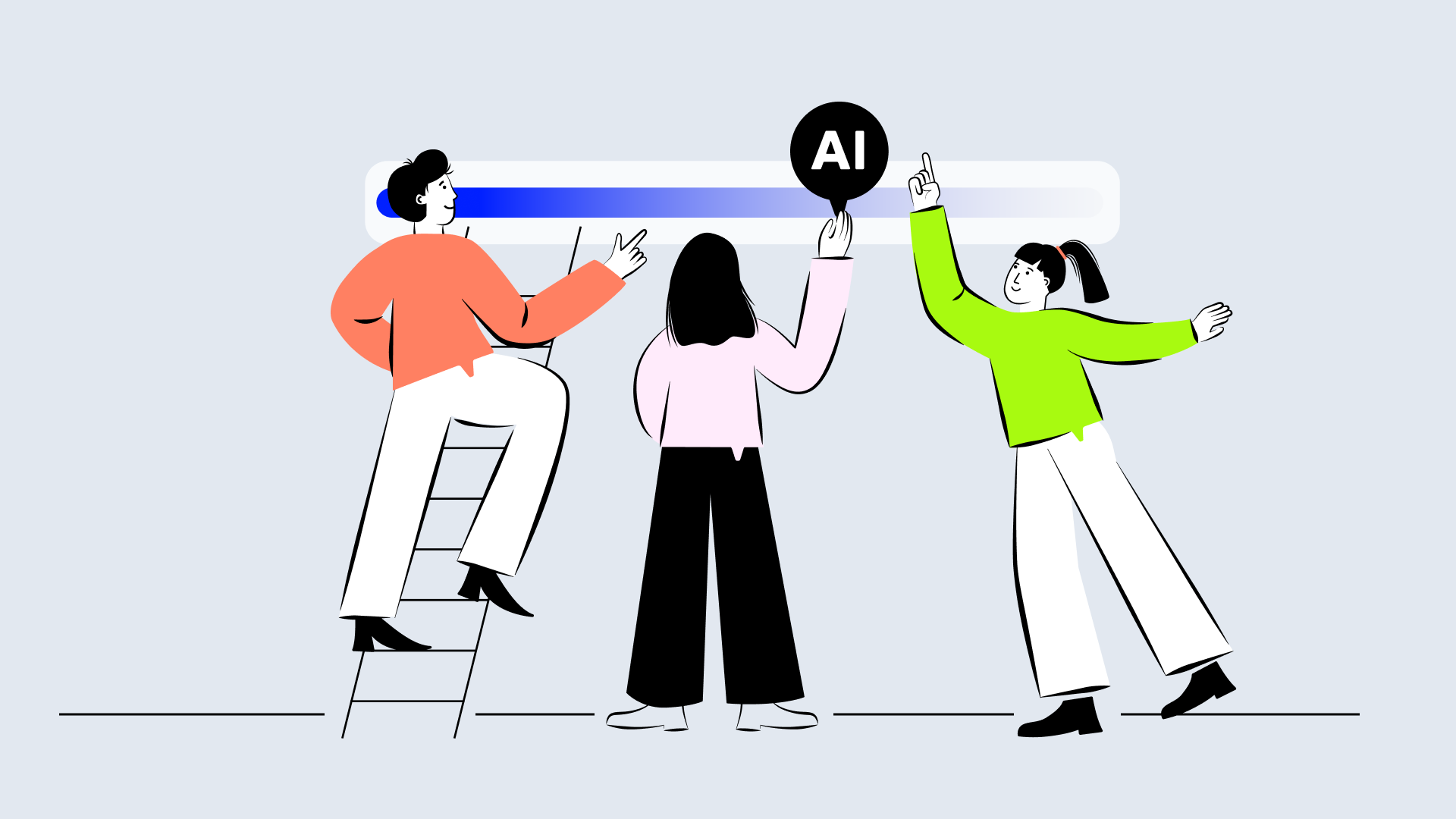
Integrating AI-powered tools increases issues resolved per hour by 15%¹, and could automate up to 25% of work tasks².
AI is actively transforming how we work. Since the launch of ChatGPT in late 2022, businesses have used AI for productivity to automate workflows, optimize decision-making, and increase efficiency. It can lead to a 2.9% annual increase in labor productivity³ across industries.
In this article, we’ll explore the benefits of AI in the workplace, help you choose the right tool for your needs, and reveal expert-recommended 20+ best AI productivity tools to streamline your workflow, help you engage more customers, and close more deals.
Key takeaways:
- AI productivity tools are revolutionizing the workplace: From automating repetitive tasks to enhancing decision-making, AI is actively reshaping how businesses operate, boosting efficiency and reducing workload.
- The best AI productivity tools provide measurable benefits: Whether it’s AI-powered scheduling, sales automation, or content creation, the right tool can streamline workflows, optimize resource management, and drive better results.
- Choosing the right AI tool depends on your specific needs: Factors like ease of use, integrations, automation capabilities, and cost-effectiveness should guide your decision when selecting an AI productivity assistant for your business.
What are AI productivity tools?
AI productivity tools for work use artificial intelligence to automate tasks, optimize workflows, and enhance efficiency. Unlike traditional productivity software, these tools learn from user behavior and make data-driven recommendations.
They handle repetitive tasks autonomously — freeing up time for more work that does require a human touch. With AI-powered call transcription and sentiment analysis, these tools help businesses and individuals work faster and smarter.
How we evaluated these AI productivity tools
To find the best AI productivity tools, we tested dozens of AI-driven productivity tools and software to see which truly enhance efficiency. Here’s what we focused on:
- Ease of Use: The best AI productivity apps should be intuitive and easy to set up.
- Automation & Intelligence: We looked at how well these AI productivity assistants handle repetitive tasks and optimize workflows.
- Efficiency Gains: We measured how much time each tool saves and how it improves productivity.
- Integrations & Compatibility: A great productivity AI tool should work seamlessly with other workplace apps.
- Real-World Impact: We prioritized tools that provide practical, measurable benefits in daily work.
Using these criteria, we compiled the best AI productivity tools by category to help you choose the right one.
Try AI Solutions for Free
20+ Best AI Tools to Boost Productivity in 2025
Let’s have a look at the best AI productivity tools by category, starting with tools for marketing and sales teams.
Best AI Productivity Tools for Marketing and Sales
CloudTalk

CloudTalk is the AI-powered call center solution for businesses wanting to create exceptional customer experiences. Automates call transcription and recording and access relevant data via AI-based insights with CloudTalk’s Conversational Intelligence.
Key Features of CloudTalk:
- Automatic Call Recording: Capture and analyze each interaction with AI productivity tools like Call Recording. Access call history and analytics directly in a browser, desktop, or mobile app to improve agents’ training.
- Automatic Call Transcription: Automatically capture your calls in written form with an AI voice transcription. Save conversations for later and never forget crucial information.
- Sentiment Analysis: Get immediate feedback on your customers’ or leads’ moods by following their sentiment shifts during the call. Analyze their behavior and win them over with good arguments.
- Topic Extraction: Gain a comprehensive overview of your customers’ issues. Seamlessly adjust sales or support strategy and understand your target audience better thanks to AI speech analysis.
- Talk/Listen Ratio: Know whether agents listen to your customers with the Talk-to-Listen Ratio AI productivity tool for sales and support. Know exactly how much each participant spoke during a call and ensure that you are not missing important insights.
- Automatic Call Tagging & Summaries: Easily create and access AI call summaries and tags taken during or after calls. Use relevant data from past interactions to build better relationships in the present.
Make AI a Part of Your ToolKit
Reply.io
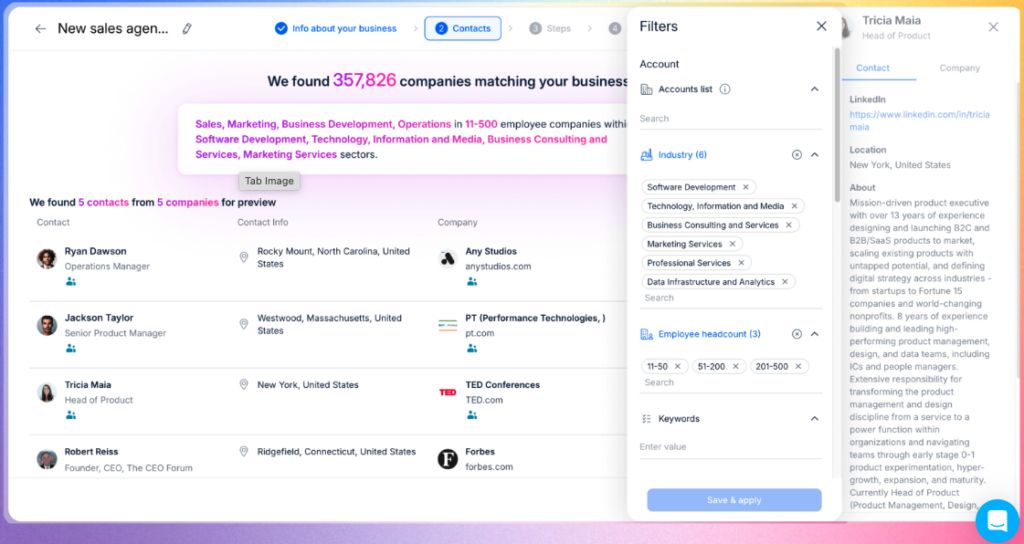
Jason, the AI SDR from Reply.io, is an AI productivity assistant that manages the entire sales process for you, from finding ideal prospects to crafting personalized messages, and even scheduling meetings.
Key Features of Jason:
- AI Prospecting: Jason automatically identifies and suggests the ideal prospects based on your target audience, saving you countless hours of research with AI-driven productivity tools and software.
- Personalized Outreach: It creates tailored email sequences and multichannel messages that are both relevant and effective, making it a must-have for businesses looking to leverage AI for productivity.
- Automated Responses: Jason handles replies on autopilot, whether it’s booking meetings, providing additional information, or following up, ensuring seamless communication and better productivity management with AI tools.
- Meeting Scheduling: Jason syncs with your calendar in real-time, eliminating the need for back-and-forth emails, making it one of the top AI productivity tools for work.
- Evergreen Sequences: Keep your outreach running 24/7 with Jason continuously adding high-quality contacts, ensuring your pipeline stays full. If you’re wondering how to boost your productivity with AI tools, Reply.io provides an excellent example.
SocialBu
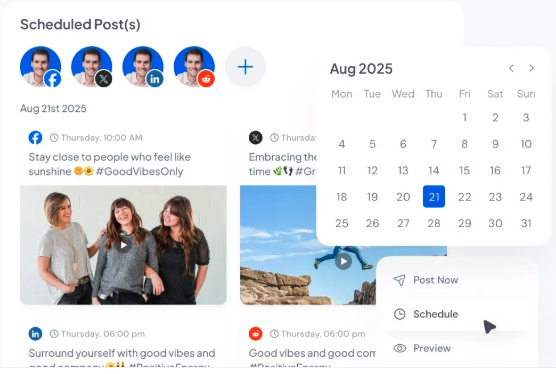
SocialBu is an AI-powered social media scheduling tool, making it one of the best AI productivity tools for streamlining your online presence. Simplify and optimize your social media, making it an invaluable tool for improving your online presence.
Key Features of SocialBu:
- Generate Posts with AI: Create engaging posts tailored to your audience, ensuring quality and consistency. Schedule posts in advance to maintain your online presence.
- AI Caption Generator: Produce unique and compelling captions that capture attention and drive engagement.
- AI Assistant: Receive personalized insights to make data-driven decisions and refine your social media strategy.
- Automation: Automate repetitive tasks like posting, responding to comments, and managing messages, giving you more time for strategic activities.
- Social Media Monitoring: Stay on top of mentions, keywords, and trends, ensuring you’re always part of the important conversations.
Seamless.AI
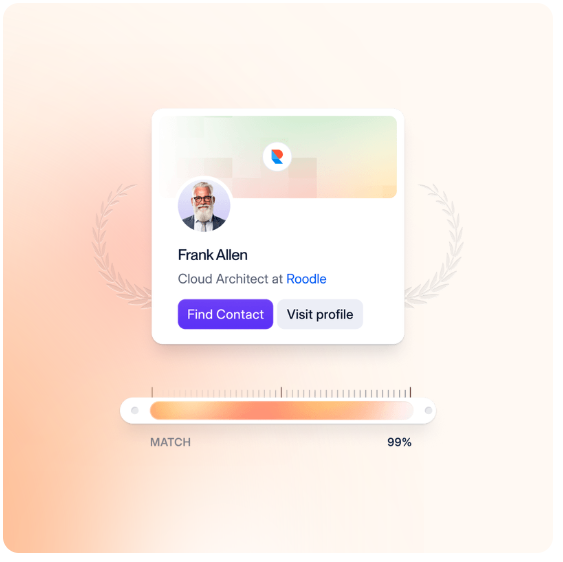
Seamless.AI simplifies sales prospecting by providing AI productivity tools that help you connect with ideal customers and build a robust sales pipeline. Access accurate and verified contact data in real-time, generate sales copy, and track jobs easily to improve productivity and conversions.
Key Features of Seamless.AI:
- Improved Sales Efficiency: Automates list-building and provides accurate contact data, increasing sales productivity by 45%.³
- Enhanced Targeting: Use AI-powered recommendations and Buyer Intent Data to engage the right prospects at the right time.
- Comprehensive Data Management: Real-time data verification and data enrichment keep your leads accurate and up-to-date.
Storydoc
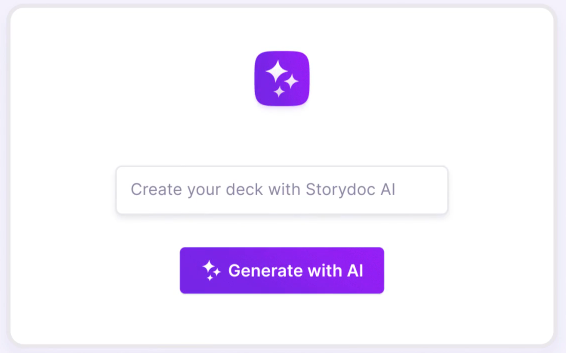
Storydoc is a proposal software that simplifies the process of creating professional and personalized business proposals using templates and AI generation. It also integrates with other tools to help you create proposals that resonate with your audience and help you sell more.
Key Features of Storydoc:
- Website Integration: Pulls relevant information from your website to introduce your company and services seamlessly.
- AI-Generated Text: Creates professional content for each slide with minimal need for manual edits.
- Media Selection: Automatically adds design-appropriate images and media to enhance your presentation.
InteractAI

InteractAI by Tryinteract is an AI productivity assistant that makes creating quizzes fast and effortless, guiding users from a blank page to a fully functional quiz in minutes. Generate quiz titles and questions, structure quiz outcomes, and integrate quizzes into your email system to generate more, better leads in clicks.
Key Features of InteractAI:
- Quick Quiz Creation: Build a quiz in just a few minutes without any prior experience.
- Title Suggestions: Recommends multiple quiz titles to spark ideas and direction.
- Automated Question Writing: Generates questions and quiz outcomes based on your goals.
- Built-In Quiz Logic: Ensures quiz-takers are guided to the correct result based on their answers.
- Email Integration: Connects your quiz directly to your email system for lead generation.
AIContentfy
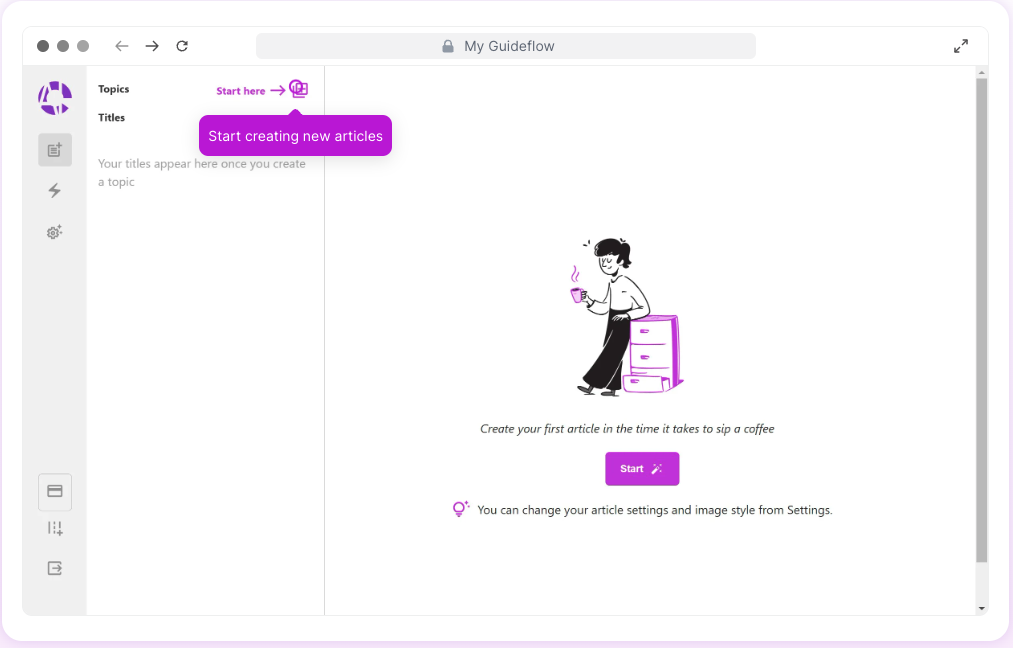
AIContentfy is an advanced AI content generation platform designed to streamline lead generation and produce high-quality content quickly. Create topic clusters from a single keyword in 87 languages with a click, and enhance your content strategy.
Key Features of AIContentfy:
- Topic Cluster Generation: Generate comprehensive content clusters from a single keyword to improve SEO and content organization.
- AI-Powered Translations: Create content in 87 languages, expanding your reach to global audiences.
- Content Generation: Leverage AI to produce high-quality articles, blog posts, and other content quickly and efficiently.
Clearout
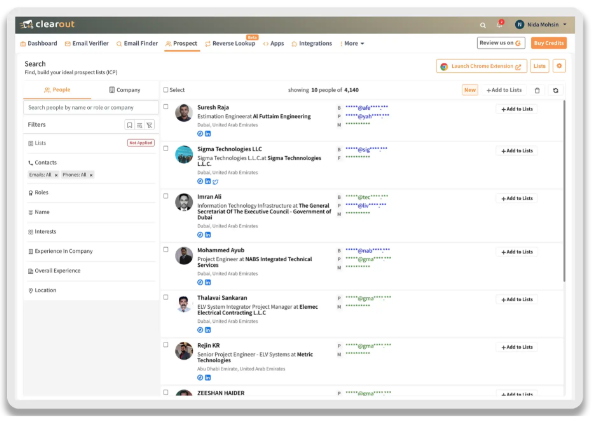
Clearout is an AI-powered email verification and data enrichment tool designed for teams focused on accurate outreach and efficient lead management. By validating emails in real-time, enriching contact data, and integrating seamlessly with CRMs, Clearout helps businesses maintain reliable communication and high-quality data.
Key AI Features:
- Real-Time Email Verification: Ensure every email on your list is valid with Clearout’s AI-driven email verification. Reduce bounce rates and improve deliverability to maintain a strong sender reputation.
- LinkedIn Email Finder: Find and verify emails directly from LinkedIn profiles. Clearout’s Email Finder simplifies prospecting by extracting pre-verified contact information from LinkedIn and LinkedIn Sales Navigator.
- Data Enrichment: Get valuable insights on leads with automated data enrichment, enhancing contact profiles for more targeted outreach.
- Bulk Email Verification: Quickly validate large lists to streamline lead management. Upload contacts in bulk, and Clearout’s AI verifies each entry, ensuring accuracy and efficiency.
- One-Click Auto-Scraping: Gather contacts from multiple LinkedIn profiles with a single click, saving time while ensuring high-quality data.
- Customizable Exports: Export verified contacts to Google Sheets, CSV, or your CRM for easy integration into existing workflows.
ProProfs Quiz Maker
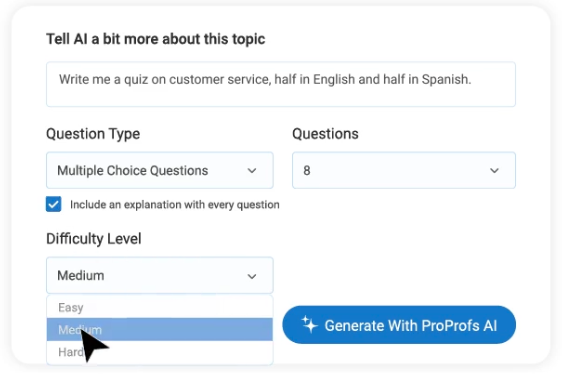
ProProfs Quiz Maker takes the complexity out of building quizzes and turns it into a flexible, user-friendly process. What makes it stand out is the balance between ease of use and advanced functionality.
You get access to an AI quiz generator and a massive question library and features like proctoring, time limits, and randomized questions to keep things fair.
Need to test a linguistically diverse audience? It’s got you covered with support for 70+ languages. From simple fun quizzes to in-depth assessments for training, this tool is ideal for all types of quizzes.
Key AI Features:
- AI-Powered Quiz Creation: ProProfs’ advanced AI technology assists in generating quizzes and questions swiftly, streamlining the content creation process.
- Easy Embedding: Effortlessly embed quizzes into your WordPress site using the ProProfs Embed Plugin, ensuring seamless integration and a professional look.
- Mobile-Friendly: Deliver quizzes that are fully functional on desktops, tablets, and mobile devices, ensuring maximum reach and accessibility.
- Security & Cheating Prevention: ProProfs ensures the integrity of assessments with features like proctoring, tab-switching prevention, time limits, shuffling, and more.
Best AI Productivity Tools for Content Creation
Wavel.ai

Among all the AI productivity tools that can boost your productivity, Wavel’s AI Dubbing tools can help you produce and consume diverse content. Create content in any language without relying on expensive actors and translators.
Key Features of Wavel.ai:
- 250+ AI Voices: Access an extensive library of voices for dubbing across multiple languages.
- AI Voice Generator: Generate lifelike voiceovers for your videos, enhancing accessibility and audience reach.
- AI Audio & Video Transcription: Transcribe content quickly and accurately to make it easier to repurpose or translate.
- AI Video Translator: Translate video content into multiple languages, extending the reach of your existing material.
ImagineArt
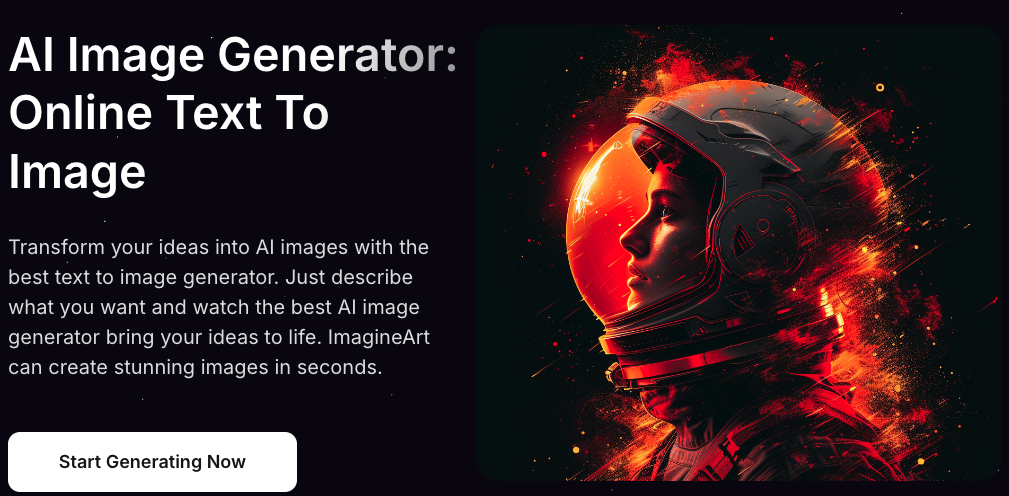
ImagineArt AI Image Generator offers a powerful suite of AI-driven productivity tools and software designed to simplify and enhance digital creativity. With an intuitive interface and advanced technology, users of all skill levels can create stunning visuals effortlessly. Explore its game-changing features that are redefining the creative process.
Key Features of ImagineART:
- Text-to-Image Generator: ImagineArt’s Text-to-Image Generator brings your imagination to life. By converting descriptive text into custom images.
- Text-to-PNG: Skip tedious manual editing with the Text-to-PNG feature, which creates transparent-background images directly from text prompts. This is ideal for branding, marketing, and presentations.
- Image Editor: With its easy-to-use Image Editor, ImagineArt simplifies adjustments such as brightness, contrast, and color correction. Apply artistic filters to elevate your images instantly.
- Restructure: The Restructure feature lets users modify image layouts and compositions without recreating from scratch, saving valuable time.
- Reimagine: Reimagine breathes new life into existing visuals by generating stylistic variations. It’s ideal for creative brainstorming or visual refreshes.
Visme
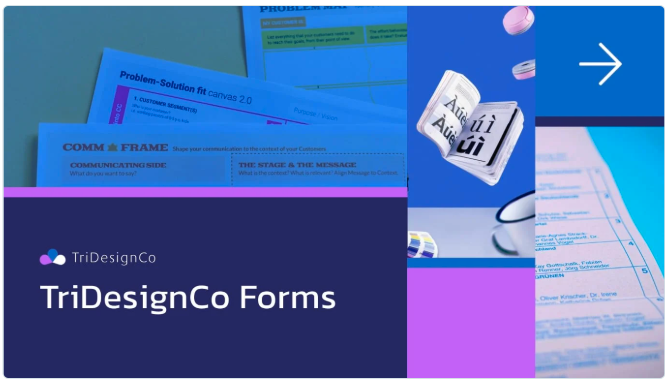
Visme’s AI toolbox empowers you to easily create and enhance designs. Whether you’re building your brand or working on creative projects, Visme AI helps streamline your design process, including editing images, crafting text, and improving SEO, with minimal effort.
Key Features of Visme:
- AI Image Generator: Create stunning visuals from simple prompts to elevate your design projects.
- AI Image Resize: Resize images effortlessly to fit various platforms or projects.
- The Brand Wizard: Automatically generates branded templates to maintain consistency in your designs.
- Image Upscaler: Improve the quality of low-resolution images, making your designs more professional.
Powtoon
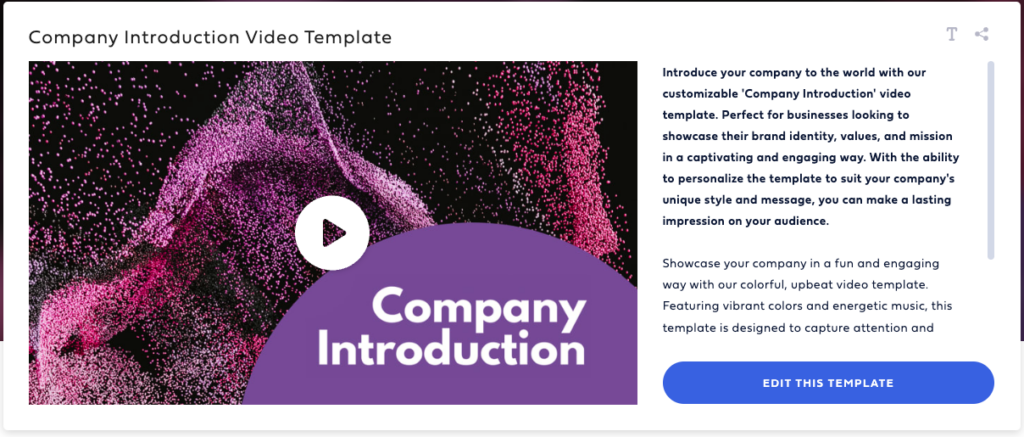
Powtoon’s AI Video Generator turns your text into engaging videos with minimal effort. Its automated scriptwriting and text-to-speech features make video production for product demos or explainer videos accessible to everyone, helping you create professional content efficiently.
Key Features of Powtoon:
- AI Video Generator Assistant: Automates the entire video creation process from start to finish.
- AI Scriptwriting Assistant: Generates professionally written video scripts within minutes.
- AI Text-to-Speech Assistant: Converts scripts or concepts into authentic voiceovers.
- Instant, Prompt-Free Videos: Simplifies the video creation process, making it accessible for everyone, regardless of experience level.
Planable
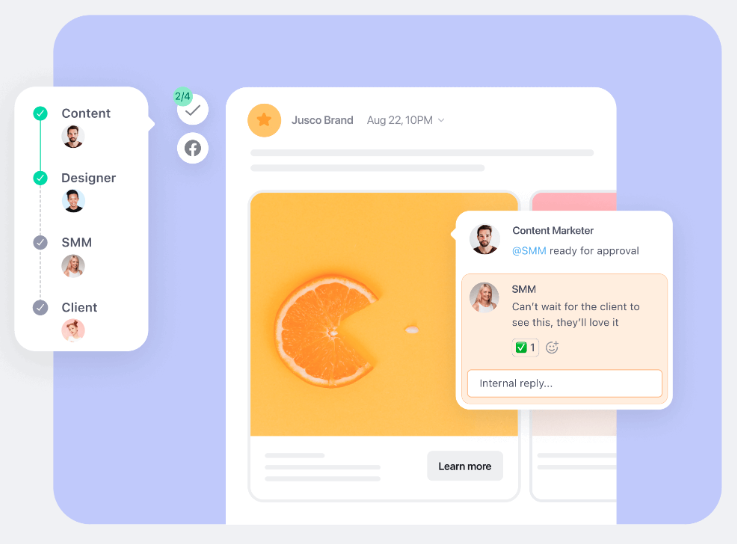
Planable is a collaboration and content management platform designed to streamline the creation, review, and approval process for any kind of written content: from social media posts and content briefs to emails, newsletters, and blogs. Planable offers a range of AI productivity tools designed to increase productivity and streamline content creation:
Key AI Features:
- Caption Generator: Quickly craft engaging captions for social media, tailored to resonate with your target audience.
- Hashtag Generator: Discover relevant hashtags to expand reach and improve engagement on social media posts.
- Reply Generator: Save time with AI-generated comments and email responses, perfect for consistent and efficient communication.
- Repurposing Generator: Easily adapt existing content for multiple platforms, maximizing its value across social media, blogs, and newsletters.
Podcastle
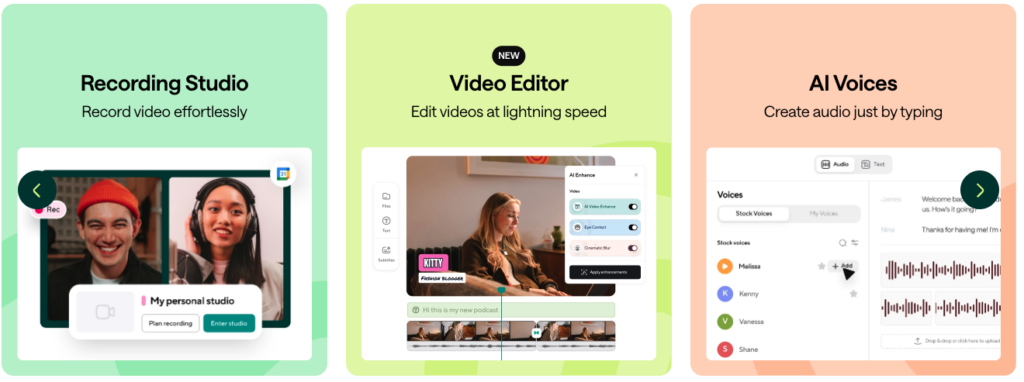
Podcastle is a great software to try out if you want to automate your content production process. It offers a bunch of AI-powered features that make content creation, editing, and enhancement faster and easier.
The best part is that it comes with a user-friendly and intuitive interface, so anyone can get the hack of it in just a couple of seconds. Some of our favorite features include a one-click background noise remover, silence and filler word detector, audio editing through a text editor (editing your audio by editing the script), and an AI text-to-speech feature. Here is a more detailed look at its features:
Key Features of Podcastle:
- AI-powered video enhancement features: Apply cinema blur eye contact correction and enhance your video quality with just a click.
- AI-powered audio enhancement features: Remove background noise, detect and remove pauses and filler words, auto-level your audio tracks, and more.
- Automatic transcriber: Transcribe your audio and video content with just a click, enjoying quick and accurate transcriptions.
- AI voice skins: Turn your script into audio by choosing from our selection of human-like AI voice skins that come in all accents, genders, and intonations.
- Revoice feature: Turn your own voice into an AI voice skin and create audio that sounds just like you without having to record it: just convert your script to audio!
- One-click aspect ratio converter: Convert the aspect ratio of your video with just one click and post it on all the popular social media platforms.
Project Management
Oneflow
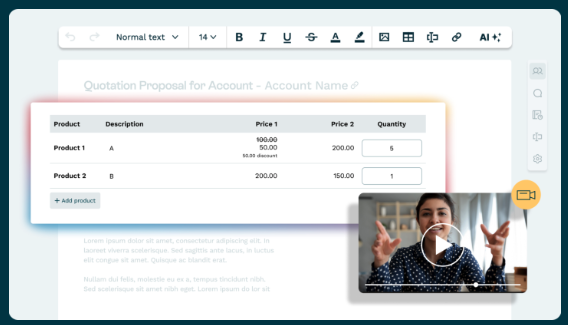
Oneflow offers an AI-powered contract automation platform, making it one of the best AI productivity tools for streamlining the entire contract process. By replacing traditional methods stuck in PDFs and emails, Oneflow provides an intelligent, data-rich workflow that allows businesses to handle contracts with clarity and ease.
Key Features of Oneflow:
- AI Review: Speeds up contract review and ensures compliance, reducing the risk of human error.
- AI Review Plus: Reviews contracts in bulk and delivers instant due diligence and compliance reports.
- AI Assist: Automates contract writing and editing, saving time and reducing mistakes.
- AI Import: Automatically organizes contracts, cutting down manual administrative work.
- AI Search: Enables quick and intuitive contract searches, improving overall efficiency.
Softr
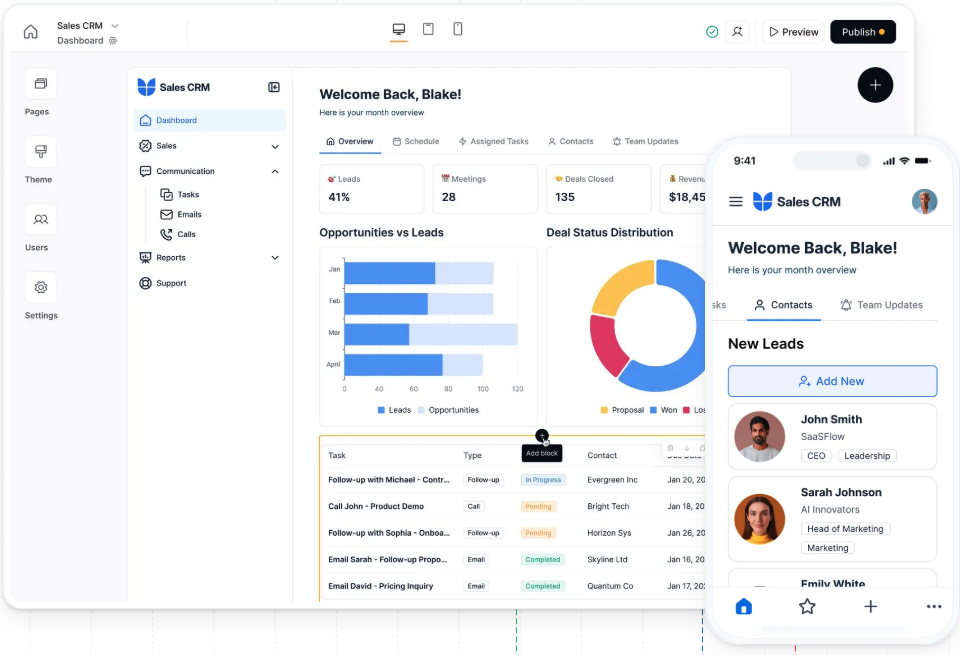
Softr’s AI App Generator is one of the best AI productivity tools for businesses looking to boost productivity by building full-stack applications. From intranets to client portals, Softr transforms your ideas into functional web applications quickly, saving time and effort compared to traditional development processes.
Key Features of Softr:
- AI-Generated Designs & Themes: Create professional app designs without coding.
- AI-Generated Data in Google Spreadsheets: Populate your app with data instantly.
- Business Logic & User-Friendly Design: Automate processes with intuitive, user-friendly app features.
- User Roles & CRUD Actions: Set permissions and manage data effortlessly within the app.
Krisp.ai
Krisp AI Meeting Assistant is a cutting-edge productivity AI tool that enhances virtual meetings by providing AI-driven features that improve clarity and productivity. From noise cancellation to meeting transcription, Krisp ensures a seamless meeting experience for all parties involved. Krisp also integrates with Cloudtalk.
Key Features of Krisp.ai:
- Noise & Voice Cancellation: Remove background noise and unwanted voices for distraction-free meetings.
- Echo Cancellation: Eliminate echo for smooth communication, even in challenging environments.
- Meeting Recordings & Transcriptions: Record high-quality audio and receive real-time transcriptions.
- AI-Generated Meeting Notes: Automatically generate summaries and action items to boost team productivity.
MeetGeek
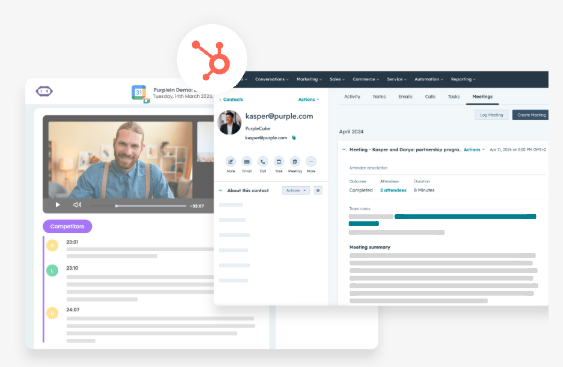
MeetGeek is an AI productivity assistant that allows teams to focus on meaningful discussions. It automates the capturing, summarizing, and analysis of meetings, providing accurate transcriptions in over 30 languages, and identifying key moments in conversations.
Key Features of MeetGeek:
- Auto-Recording & Transcription: Provides accurate transcriptions, making it easy to review and reference key discussion points from your meetings.
- Automatic Summaries & Meeting Minutes: Generates detailed summaries, saving time on documenting key outcomes.
- Highlights & Action Items: Automatically captures important moments, decisions, and follow-up tasks for easy tracking.
- Conversational Intelligence: Analyzes engagement and team participation, offering insights to improve collaboration and meeting effectiveness.
- Meeting Templates: Provides customizable templates tailored to different meeting types, ensuring organization and focus.
Tactiq
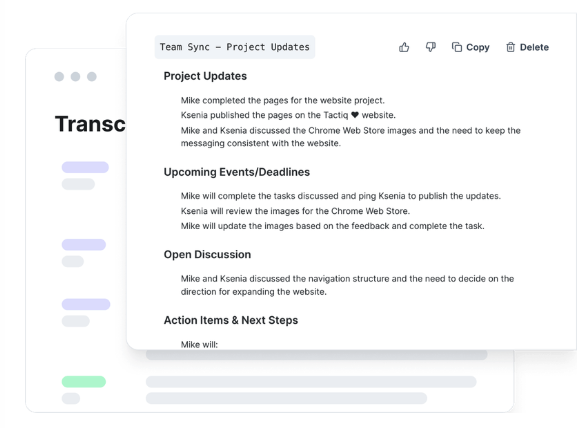
Tactiq is a productivity AI meeting tool designed to make meetings more efficient by providing live transcriptions and AI-generated insights. Stay focused on the conversation while the AI captures important details, ensuring you have an accurate record of what was said.
Key Features of Tactiq:
- Live Speaker Transcription: Get real-time transcriptions by speaker without needing a bot, ensuring smooth and non-intrusive meeting flows.
- AI-Generated Summaries & Action Items: Automatically creates summaries and identifies key tasks, saving time on post-meeting follow-ups.
- Custom AI Actions: Integrate with OpenAI to create Jira tickets, write emails, or structure notes tailored to your workflow.
- Reusable AI Prompts: Save time by turning frequent tasks into one-click prompts for faster execution.
- Privacy-Focused: Tactiq provides transcription without the need to record meetings, ensuring a secure and comfortable environment for all participants.
Qureos
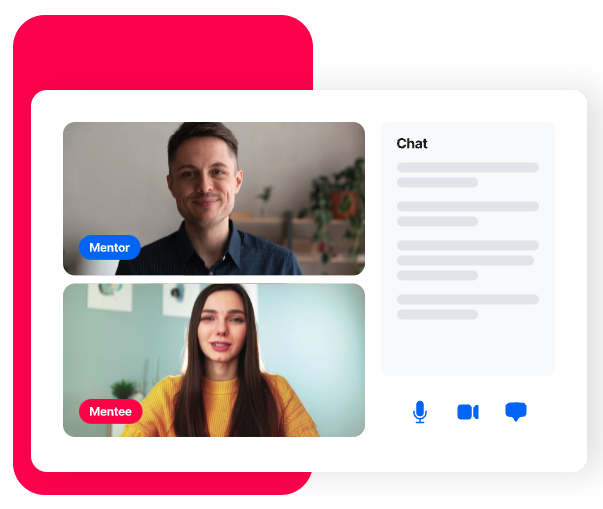
Qureos offers an AI recruitment platform that streamlines hiring processes. It leverages advanced tools like Iris to simplify the tasks of sourcing, screening, and shortlisting candidates. With Qureos, recruiters can find candidates based on nationality, helping them meet their requirements.
The platform enables job descriptions tailored to industry standards and provides interview-ready matches in seconds. Additionally, AI video assessments deliver insights into candidates’ skills and culture fit. Qureos supports seamless integration with ATS, CRM, and ERP systems, ensuring an efficient hiring experience.
Key AI Features:
- Multilingual Support (20+ languages)
- AI-powered candidate screening and shortlisting
- AI Video Assessments
Venngage
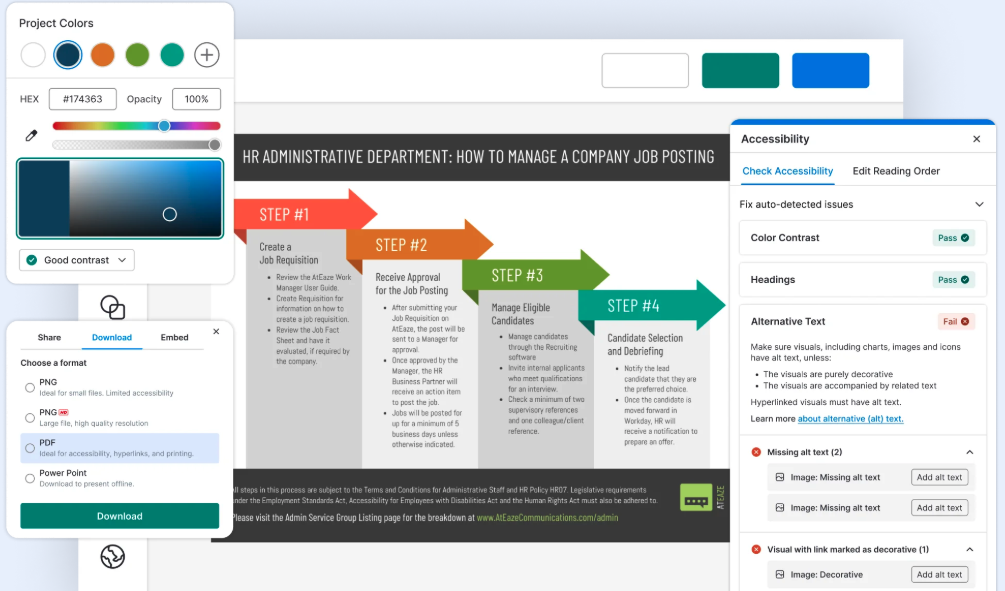
Venngage is an intuitive AI-powered design tool that helps businesses and individuals create professional-quality visuals effortlessly. Whether you are designing infographics, presentations, reports, or social media content, Venngage simplifies the process with its user-friendly interface and smart design features. It’s an ideal tool for non-designers who want to communicate ideas visually and effectively.
Key AI Features:
- AI-Driven Design Assistance: Venngage’s AI offers smart suggestions for templates, fonts, and colors, making design quick and professional.
- Extensive Template Library: Access thousands of templates for any purpose, from business reports to school infographics.
- Drag-and-Drop Interface: Easily add or edit text, icons, and images; no design skills required.
- Collaboration Tools: Work with team members in real time to streamline project creation.
- Export and Share Options: Export designs in formats like PNG or PDF, or share directly via email or social media.
Scheduling & Time Management
Reclaim.ai

Reclaim.ai is a productivity management ai tool and calendar assistant that optimizes your schedule by automatically finding the best time for meetings, tasks, and habits. Reclaim helps you prioritize your most important activities, collaborate with others, and maintain a healthy work-life balance.
Key Features of Reclaim.ai:
- AI Scheduling: Automatically plans your day, prioritizing important tasks and adjusting for conflicts.
- Smart Meetings: Finds mutual free time for meetings, maximizing availability and reducing scheduling conflicts.
- Task & Habit Management: Blocks time for important tasks and habits to ensure they get done.
- Time Tracking & Analytics: Provides insights into how you spend your time, helping you stay on track.
- Priorities: Smart priority levels confirm your most important events take precedence.
AI Productivity Tools for Customer Support
Helpware
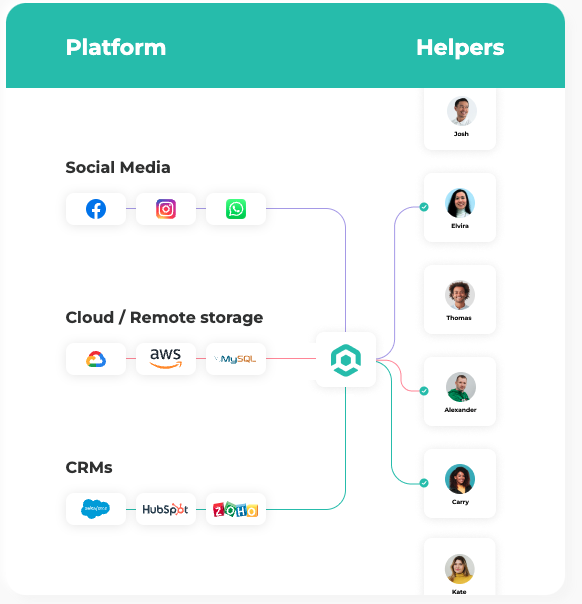
Helpware’s AI-driven customer service tool addresses a key area that often gets overlooked—customer interactions. By automating tasks like order management, translation, and routine inquiries, the tool not only improves customer service but also frees up valuable time for teams.
Key AI Features:
- Customer service automation: smart chatbots and self-help systems ensure fast, efficient support, reducing wait times and improving satisfaction.
- AI-powered translation: breaks language barriers by offering multilingual support, ensuring clear communication across global markets.
- Agent co-pilot: assists human agents by automating routine tasks and delivering real-time data insights, allowing them to focus on complex issues.
- Background noise cancellation: AI filters out ambient noise during calls, ensuring clear, meaningful conversations.
- AI accent neutralization: Ensures clarity and understanding in voice interactions by neutralizing accents in real time, fostering better communication.
How to Choose the Best AI Productivity Tools?
Considering a particular solution, but you’re not sure whether it’s the right one for your business? Here are the things to look out for when you’re shopping around for AI productivity tools:
- Ease of Use: The best AI productivity tools are intuitive, with simple interfaces that require minimal learning curves. Look for tools with tutorials or customer support to ensure you’re up and running quickly
- Integrations: You want tools that seamlessly integrate with the software you already use—whether that’s a CRM, project management software, or even your email platform. Strong integration ensures a smoother workflow.
- Cost-Effectiveness: AI tools come at different price points. Some offer free versions with limited features, while others require a subscription. It’s important to weigh the costs against the time and effort saved by using the tool.
- User Reviews & Ratings: Hearing what other users have to say can be a powerful indicator of a tool’s value. High ratings and positive feedback often mean that a product lives up to its promises.
- Unique Features: Finally, look for innovative features that set a tool apart. Does it offer something other AI tools don’t? Features like natural language processing, smart scheduling, or task prioritization can make a big difference.
AI Adoption Could Boost Workplace Productivity by 40% by 2025⁴
Embracing AI productivity tools isn’t merely a trend; it’s a strategic move toward a more efficient and innovative future. These tools empower professionals to automate routine tasks, gain deeper insights, and focus on creative problem-solving.
As AI continues to evolve, its role in reshaping our work environments becomes increasingly pivotal. By integrating AI into your workflows today, you’re not only enhancing current productivity but also positioning yourself at the forefront of tomorrow’s technological advancements.
Start Increasing Your Team’s Productivity. Start Your Free Demo!
Source:
FAQ
How Can AI Tools Improve Productivity?
AI tools automate tasks, optimize workflows, and provide insights, freeing up time for strategic work and improving efficiency across industries.
How Do I Choose the Right AI Productivity Tool for My Needs?
Identify your needs, check integrations, ease of use, scalability, and ROI. Start with free trials to find the best fit for your workflow.
Are AI Productivity Tools Expensive?
Costs vary, with free and premium plans available. Many businesses find AI tools boost efficiency enough to justify their investment.
























