A Beginner’s Guide to Teleconferencing
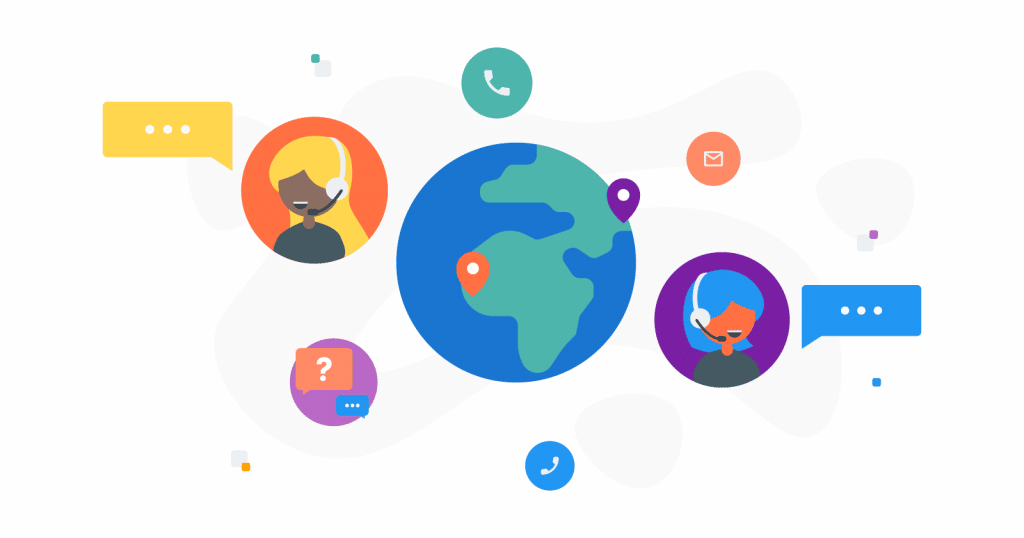
According to research, the average worker spends at least three hours a week in meetings, with 30% of the respondents reporting that it’s even more than five hours. This is nothing new. What has changed though, is where exactly these meetings take place.
The majority of office gatherings and business negotiations now happen online. Teleconferencing is one of the options. There are plenty of businesses and employees who appreciate the benefits of holding virtual conferences, especially since calling platforms have made setting up teleconference calls easier than ever.
What Is Teleconferencing?
A teleconference is a live audio or video meeting between two or more participants in different locations.
Video meetings that allow participants to see each other are far more popular than an audio option. Since 2020, video conferencing has seen a 535% rise in daily use. This has been mainly influenced by the Covid-19 pandemic, but also due to an increased popularity of remote work.
Let’s take a closer look to both teleconferencing options:
- Audio teleconference – a voice-only virtual meeting that participants can join by dialing a designated phone number and be immediately connected. While you can technically host a teleconference using a regular smartphone, there are some limitations (e.g. Android only allows adding up to 5 callers). This is why many companies rely on VoIP platforms with conference call capabilities to organize and host their meetings instead.
- Video conference – combines audio and video to allow participants to see each other. They can join a call through any device with internet access (mobile or desktop) just by clicking on a link. Since video conferencing requires a stable internet connection and a dedicated platform for hosting calls, it has only become popular recently.
Conference calls can be set up in minutes, so they are ideal for discussing urgent matters. You only need to send out invitations and your meeting can begin, even if your clients or team members are located thousands of miles away from one another.
How to choose the right VoIP platform for your business?
What Are the Benefits of Teleconferencing?
Nearly 79% of working professionals believe virtual meetings are equally or more productive than in-person ones. Moving meetings to the online world helped tremendously with connecting people who work remotely.
With rapid improvements in internet speeds globally, companies can now host online conferences for as many attendees as needed without suffering disconnections, poor sound, or lag.
Here are main benefits of the teleconferencing:
- Reduce travel time and expenses – on average, video conferencing can reduce travel costs by up to 30% simply by eliminating necessary travel. Thanks to teleconferencing, participants from all over the world can connect anytime, from anywhere, and talk without wasting time on a plane or in traffic. VoIP and video conferencing platforms also save costs of long-distance calls.
- Schedule meetings for the same day (or even an hour) – Simply send out invitations to anyone that you want to attend the meeting, and they can join the call from wherever they are.
- Better attendance – Teleconferencing is especially useful for keeping in touch with remote workers, who can join from anywhere. Greater attendance improves communication and collaboration between teams, plus it ensures that everyone is on the same page.
- Teleconferences can be recorded – recording and storing a whole meeting is also a massive advantage of hosting a teleconference through a VoIP or video conferencing platform. You can record the entire meeting and then, for example, send the recording to team members or clients who couldn’t attend. Video recordings also help massively with reporting, as they make it easier to add all crucial points to the report without forgetting anything.
How To Set up a Teleconference Call With CloudTalk
Now, let’s talk about how you can initiate a teleconference call using CloudTalk. It’s super easy, and only takes a few minutes to create one or multiple rooms.
Here’s the guide:
- Go to the Conference tab in the account dashboard to set the dial-in numbers and participant codes. Attendees can join the conference with the dial-in number, but to join a room they need to input the participant code first as verification.
For long-distance calls, you can create a local phone number. In CloudTalk, we offer local phone numebrs from 140+ countries. So, wherever your clients are, they can get on the call with ease and with minimal costs.
- Now you need to set the conference date, which only takes a second to do.
- You can now invite your team members or clients to the call. You can do this in two ways: either by sharing a link to the meeting or the dial-in number that you created in the previous step. Don’t forget about sharing the participants’ codes with them as well!
- To initiate a conference call, dial the dedicated number and enter your host code. This number ensures that you are the only person who can manage and control the entire conference. In addition, the host code gives you access to features such as muting participants, locking the room once all attendees have joined, and recording the meeting.
What Do I Need for Teleconferencing?
- Stable internet connection – although you can use both WiFi and your mobile data to plan and make urgent calls, using a wired LAN connection will result in the best possible call quality.
- A teleconferencing platform – the last thing you will need for hosting meetings is software like CloudTalk, which makes it easy to schedule meetings with both your team members and guests.
- Desktop or mobile device – either should be fine as long as you have stable internet access.
- Microphone and webcam – for the clearest sound, you’ll want to use an external microphone rather than the one on your computer or smartphone.
Conclusion
Conference calls are a great way to save time and money, as well as boost productivity. Regular office meetings will very probably not disappear entirely. They allow your team to gather in person and build relationships. But teleconferencing is certainly becoming a future of the new remote era. It brings freedom, since you can be wherever you are and still attend a meeting.
Space factor is eliminated. Only a fixed time of your scheduled calls remains.
Eliminate the space factor today – with the right VoIP solution.
Start your 14 days free trial now.























