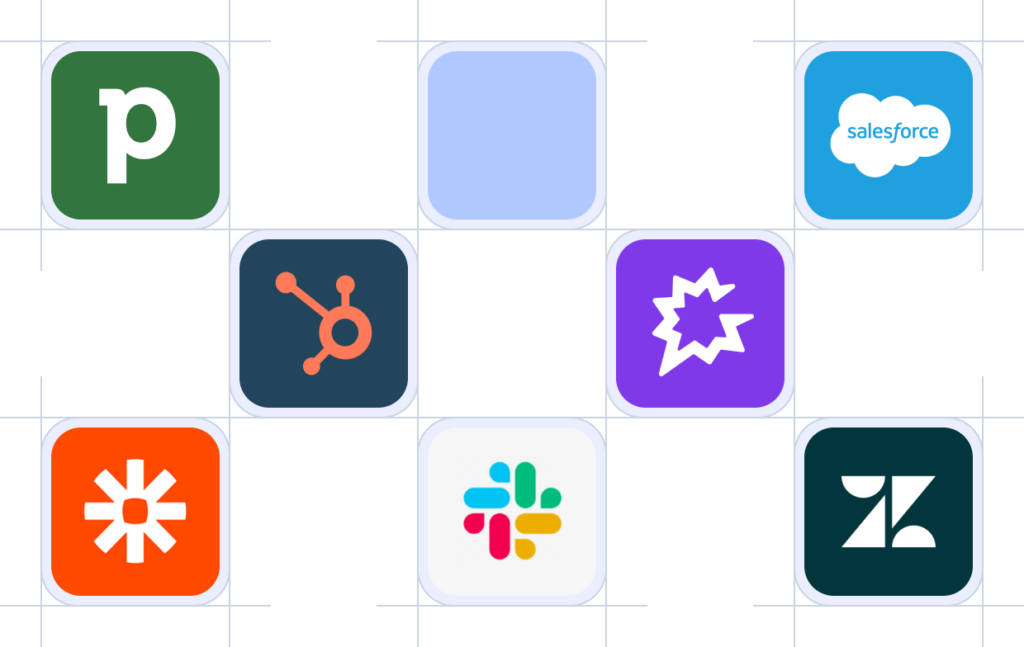- Solutions
- Solutions primary
- BY TEAM
- BY INDUSTRY
- BY USE
- BY SIZE
- View all solutions
- Solutions secondary
- Solutions primary
- AI
- Features
- Features primary
- Most popular
- first column
- second column
- third column
- fourth column
- View all features
- Most popular
- Features secondary
- Choosing the right plan
- Features primary
- Integrations
- Integrations primary
- MOST POPULAR
- first column
- second column
- View all integrations
- NEW
- first column
- second column
- View all integrations
- MOST POPULAR
- Integrations secondary
- Integrations primary
- Pricing
- Resources
- Resources primary
- Most popular
- first column
- second column
- third column
- Most popular
- Resources secondary
- Latest Blogs
- Try CloudTalk
- Resources primary
- Partners
Get Reliable Spam Protection
Stay focused and secure with our call blocker. Quickly block spam calls, ensure only legitimate ones go through, and boost your productivity effortlessly.
3 Reasons to Get Spam Protection
Bulk Blocking
Block numbers in bulk via open API or add them one by one directly in CloudTalk’s Dashboard.
Automatic Blocking
Automatically blacklist individual numbers identified by your team via workflow automation.
In or Out
Decide whether a blacklisted number should be blocked for inbound, outbound, or both.
Other features you might like
Turn your CloudTalk into a much larger and powerful tool
Expand your business toolstack with a business calling software that can be easily integrated into your existing CRMs, ecommerce or helpdesk tools, like Salesforce, Freshdesk, Help Scout, and dozens more.
Have questions?
1. What is the Phone Number Blacklist?
The blacklist is a list of phone numbers you do not want to receive calls from. To block a call, add a phone number to the list. You won’t be able to call contacts added to the blacklist and vice versa. You can add numbers to the blacklist via the contacts on your phone or manually.
2. How do I blacklist phone numbers?
First, log in to your CloudTalk account. From the left-hand menu, navigate to “Account”, choose “Settings”, and then click on “Blacklist”. From there, you can edit your blacklist by clicking “Change” and “+Add Phone Number”.
Select the Area Code of the number you want to black in the newly opened tab and enter the Phone Number in its basic form. Choose whether you want to block the number for Inbound, Outbound, or both types of calls, and click “Save”.
3. What happens when I blacklist a phone number?
When a blocked number tries to contact you, they’ll hear a message saying that your phone number has been disconnected, and the call will be immediately terminated to stop them from leaving any voicemail.
4. How many phone numbers can I blacklist?
There is no limit on how many numbers you can blacklist in CloudTalk.
Ready to get started?
Schedule a demo with one of our specialists and gain unparalleled control over your customer’s experience.