- Solutions
- Solutions primary
- BY TEAM
- BY INDUSTRY
- BY USE
- BY SIZE
- View all solutions
- Solutions secondary
- Solutions primary
- AI
- Features
- Features primary
- Most popular
- first column
- second column
- third column
- fourth column
- View all features
- Most popular
- Features secondary
- Choosing the right plan
- Features primary
- Integrations
- Integrations primary
- MOST POPULAR
- first column
- second column
- View all integrations
- NEW
- first column
- second column
- View all integrations
- MOST POPULAR
- Integrations secondary
- Integrations primary
- Pricing
- Resources
- Resources primary
- Most popular
- first column
- second column
- third column
- Most popular
- Resources secondary
- Latest Blogs
- Try CloudTalk
- Resources primary
- Partners
Bigcommerce Phone System Integration
Call Center
for Bigcommerce
Combine the strength of your e-commerce platform and powerful calling features with CloudTalk’s Bigcommerce VoIP Integration. Make and receive calls, send SMS messages, and save time on manual tasks with 2-way synchronization.
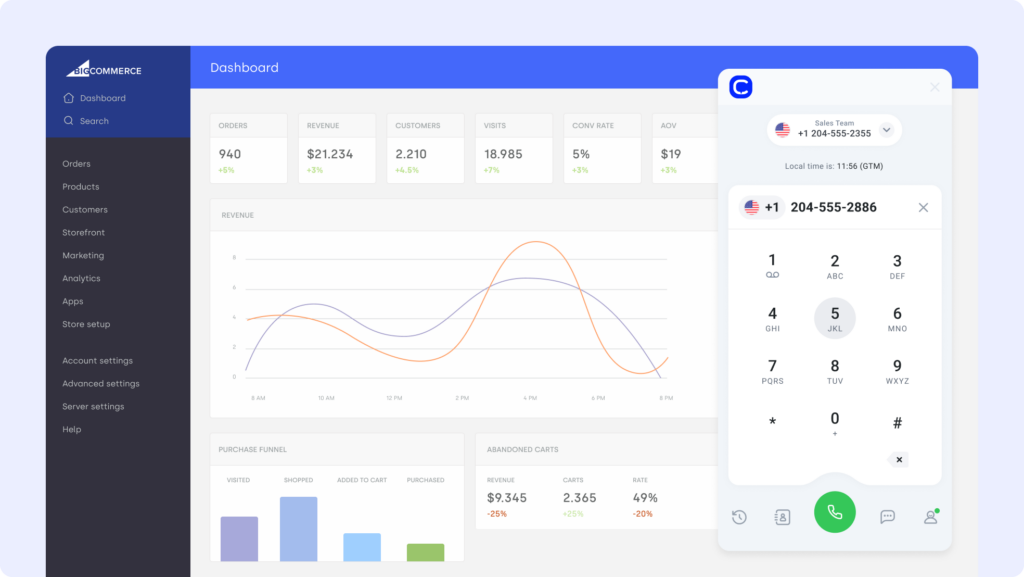
4,000+
Satisfied customers
160+
international numbers
300%
More calls per day
50%
Lower wait times
Why Integrate CloudTalk with Bigcommerce
Seamlessly connect CloudTalk with BigCommerce to enhance customer interactions and streamline operations. With just a few clicks, you can integrate a powerful call center solution directly into your eCommerce workflow, improving response times and customer satisfaction.
Leverage click-to-call, call logging, and real-time customer insights to provide personalized service. Automate workflows with custom triggers and keep data synchronized with 2-way integration. Track order details, review call outcomes, access call recordings, and manage follow-ups—all within BigCommerce.
What is BigCommerce?
BigCommerce is a leading e-commerce platform that enables businesses to build, scale, and manage online stores. With powerful tools for order management, customer tracking, and automation, it helps merchants drive sales and enhance customer experiences.


How to Integrate Bigcommerce with CloudTalk?
- Ensure you have a CloudTalk Essential plan and admin access for both CloudTalk and BigCommerce.
- Log into your CloudTalk account and go to Settings > Integrations.
- Select BigCommerce from the integration list and click “Add Integration”.
- Sign in to your BigCommerce account when prompted and authorize data access.
- Configure settings for call logging, workflow automation, and customer data synchronization.
- Map custom fields to ensure smooth data flow between BigCommerce and CloudTalk.
Bigcommerce Phone Integration Benefits
Unify Customer Data Management
Ensure clean, up-to-date records with two-way data synchronization between CloudTalk and BigCommerce. Automatically update contact details, prevent duplicates, and maintain a centralized customer database, giving your team full context for every conversation.
Automate Customer Engagement
Enhance efficiency with automated call logging, follow-up reminders, and SMS triggers. CloudTalk syncs customer data in real time, ensuring every interaction is logged. Automate workflows to reduce manual work, improve response times, and increase conversions.
Boost Sales with Click-to-Call
Speed up customer interactions with CloudTalk’s one-click calling from BigCommerce. Reduce response times, engage leads faster, and close more deals. Use the Power Dialer to contact multiple customers in seconds, ensuring no sales opportunity is missed.
Seamless Order & Call Tracking
Gain full visibility into customer interactions by linking calls with BigCommerce orders. Track call history alongside purchases, returns, and inquiries so your team always has the right information at hand. Keep customer data accurate and well-organized.
Find out why our customers love us
How to Set Up Calling in Bigcommerce?
- Once integrated, log into your BigCommerce account and navigate to “Settings”
- Configure your settings for call logging, workflows, and contact synchronization.
- Open any customer, order, or support ticket in BigCommerce.
- Locate the CloudTalk CTI widget within the interface to manage calls.
- Start making and receiving calls, tracking interactions, and sending SMS directly from BigCommerce!

An Overview of Bigcommerce Integration and CloudTalk
FAQs
What is BigCommerce used for?
BigCommerce is an eCommerce platform that helps businesses manage online stores, process orders, and optimize sales with built-in marketing tools.
Can I make and receive calls directly from BigCommerce using CloudTalk?
Yes, with BigCommerce Cloud Phone System Integration, you can make and receive calls, log interactions, and manage customer support seamlessly.
Is there a limit to the number of calls I can make or receive through the BigCommerce-CloudTalk integration?
No, CloudTalk allows unlimited inbound and outbound calls, depending on your plan and BigCommerce settings.
How long does it take to integrate BigCommerce with CloudTalk?
Integration takes minutes—log into CloudTalk, go to integrations, connect BigCommerce, and configure settings for call logging and workflows.
Is the BigCommerce-CloudTalk integration free?
The integration is available with CloudTalk’s paid plans. BigCommerce users may need a compatible plan for full functionality.

































