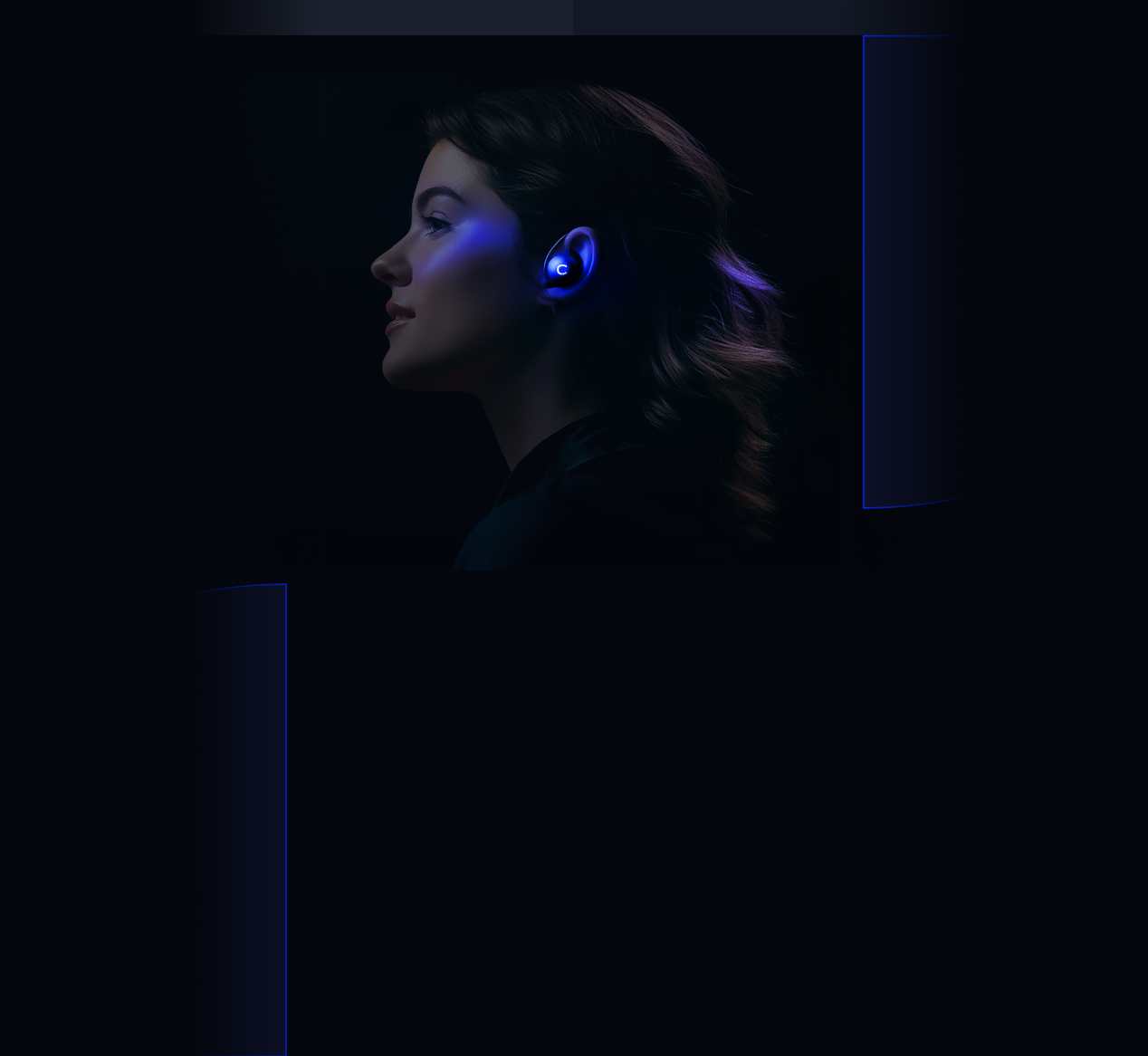- Solutions
- Solutions primary
- BY TEAM
- BY INDUSTRY
- BY USE
- BY SIZE
- View all solutions
- Solutions secondary
- Solutions primary
- AI
- Features
- Features primary
- Most popular
- first column
- second column
- third column
- fourth column
- View all features
- Most popular
- Features secondary
- Choosing the right plan
- Features primary
- Integrations
- Integrations primary
- MOST POPULAR
- first column
- second column
- View all integrations
- NEW
- first column
- second column
- View all integrations
- MOST POPULAR
- Integrations secondary
- Integrations primary
- Pricing
- Resources
- Resources primary
- Most popular
- first column
- second column
- third column
- Most popular
- Resources secondary
- Latest Blogs
- Try CloudTalk
- Resources primary
- Partners
Easily Grow Your Business
Maximize your budget with affordable calls and time-saving automation from CloudTalk’s virtual phone system for small businesses.
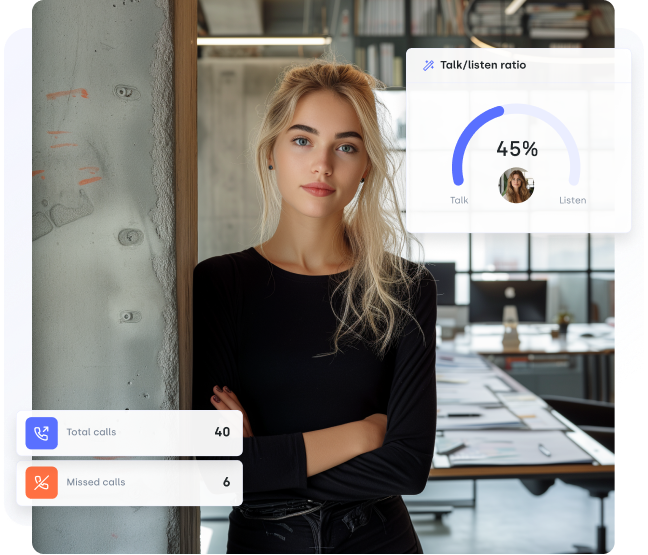
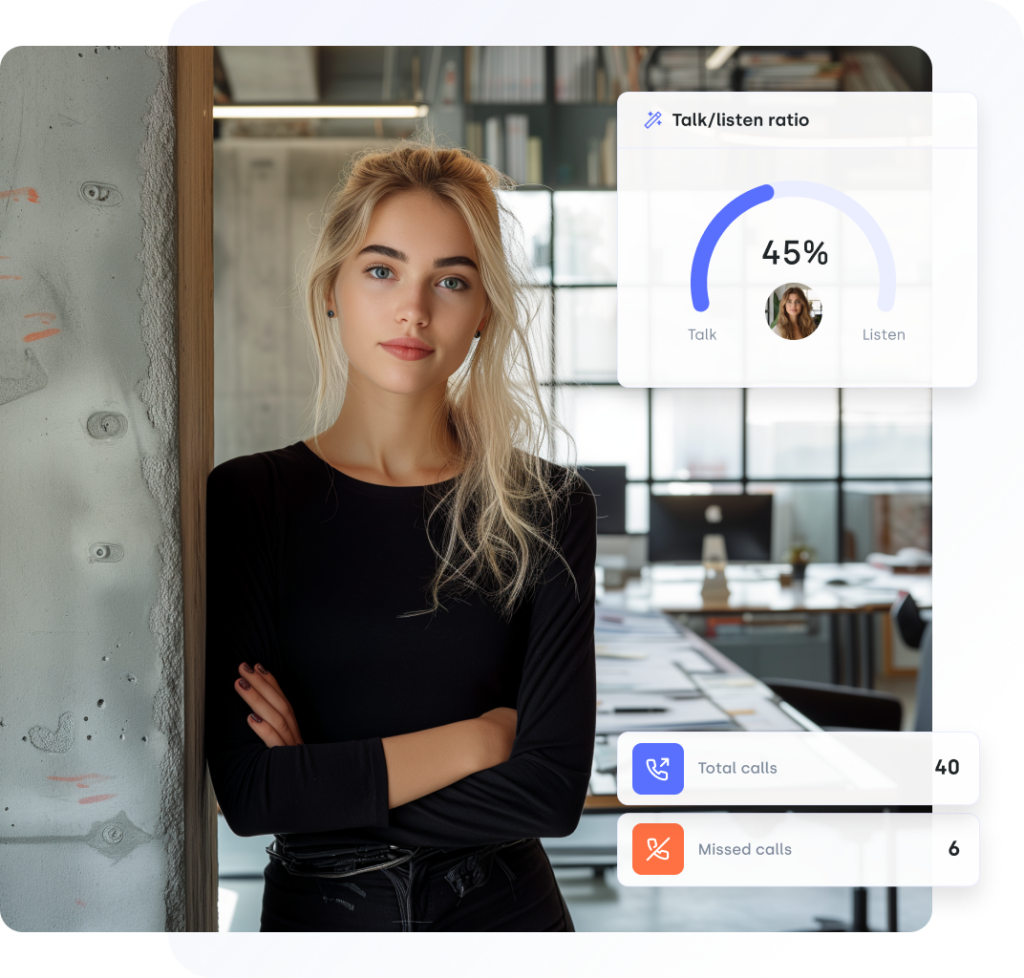
Trusted by 4,000+ companies worldwide
Best Virtual Phone System for Small Business
Easy For Your
Teams to Learn
CloudTalk couldn’t be simpler for managers and agents to use, from assigning permissions to creating custom workflows.
Lower Costs With Automation
CloudTalk’s automation handles repetitive manual tasks, boosting efficiency and enabling agents to handle more calls.
Analytics For
Efficient Scaling
Get easy access to built in analytics, track the efficiency of your teams and processes, and find ways to successfully scale.

Start Calling in Minutes
Because CloudTalk doesn’t require complex hardware, you can configure your phone system quickly and get started speaking to customers and calling leads. The web-based admin interface makes it easy to add users and phone numbers, with no special skills or IT specialists required.
Very nice, intuitive and easy to use…I was able to get up and running almost in no time. I love the modern interface and being familiar with this type of platform, I was pleasantly surprised by the responsiveness and how snappy the solution is.
Save Money With Automation
Automation can help you streamline operations and cut costs. Direct calls with smart routing and IVR menus, contact more customers with smart dialers and voicemail drop, and set up automated workflows for lead generation and ticket creation.
It syncs perfectly with our CRM system to allow us to work quickly and efficiently with our leads. Everything is recorded automatically and it takes the manual work out of it for the sales team. The customer support team is fantastic. They are always available if we need support and are super friendly and helpful. My query is always dealt with really fast.
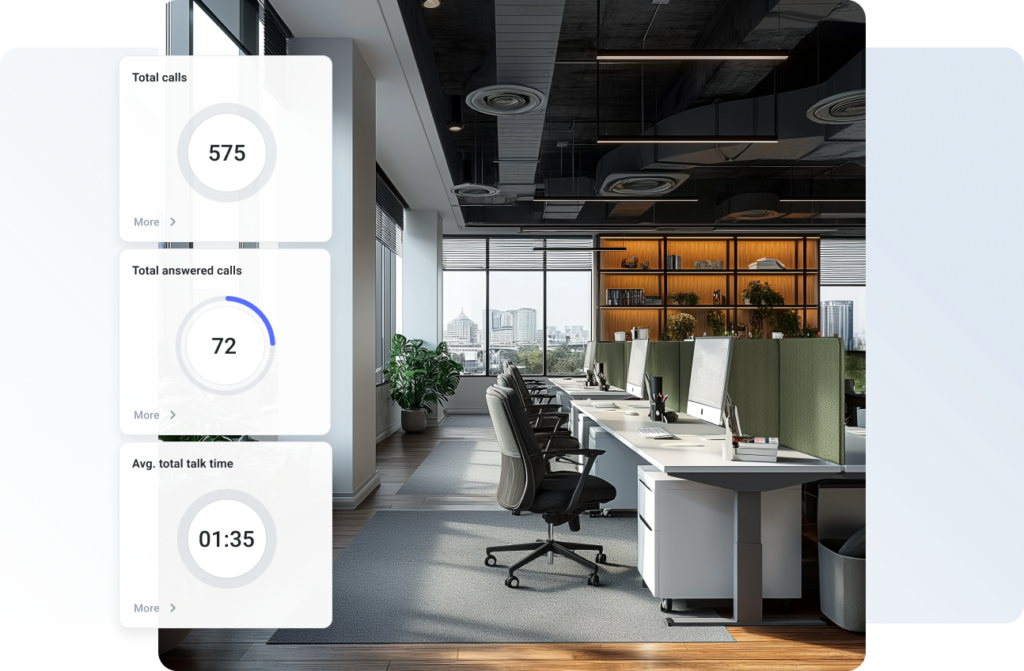

Make Informed Scaling Decisions
A virtual phone system for business needs to help you now and in the future. Built-in analytics centralizes your data and makes it easy to access everything you need to know. That means you can make data-driven decisions to help your business to scale.
CloudTalk provides comprehensive analytics and reporting, enabling businesses to gain insights into call metrics, agent performance, and customer behavior. This data-driven approach can lead to better decision-making and process improvements.
Plans worth every dollar
Empower Your
Remote Workers
CloudTalk is cloud-based, so your team can access it remotely Managers can oversee real-time dashboards and offer remote coaching.
Swift and Trustworthy Support
CloudTalk is user-friendly and reliable, but help is also available 24/7 if you need it—with an average response time of less than one minute.
Integrates With Your Favorite Tools
No more switching between apps—CloudTalk has native integrations with CRM, helpdesk, and other popular tools to improve productivity.
Related Content
FAQs
What Is a Virtual Phone System?
A virtual phone system is a communication solution that lets you make and take phone calls over the internet. You might also hear it referred to as an internet phone system.
Virtual phone systems don’t require any hardware or physical phone lines—users can make and receive calls via any internet-connected device, from anywhere. That’s what makes them “virtual”. All you need is a network connection and cloud-based software, which is provided by your vendor.
How Does a Virtual Phone System Work?
These cloud-based phone systems are built on VoIP (Voice over Internet Protocol) technology. When you make a call with VoIP, it converts your analog voice signals into digital “packets” for transmission. At the other end of the “line”, the packets are turned back into analog signals so that the recipient can understand you.
As long as you have a reliable internet connection, you can access a virtual phone system from a smartphone or tablet, a laptop or desktop computer, or a specially-configured IP desk phone.
Even better, you can still have just one business number for all those devices. And you can forward and transfer calls between them.
Why Is a Virtual Phone System Beneficial for Small Businesses?
There are multiple advantages to using a virtual phone for small business. For one thing, calls made over the internet are typically cheaper than those made via traditional carriers. And the whole system is more affordable than a landline, because it eliminates costly hardware such as wiring and physical switch boxes.
Your vendor handles all maintenance and upgrades, while you pay a subscription to lease the software. It’s super-easy to add more users as you grow, and because those users can work from anywhere, you’re not limited by the size of your office. In fact, you could go fully remote and save even more money on physical premises.
If you need more convincing in the VoIP vs landline debate, virtual phone systems also come with advanced call management features to help you streamline workflows and improve customer service. The best systems, like CloudTalk, include AI and automation to boost efficiency, plus native integrations with your favorite apps.
What Are the Best Features in a Virtual Phone System for Small Business?
Do you know what to look for in a virtual phone system for your small business? The features you want will depend on your individual needs, but there are some must-haves.
Call forwarding and transfer are vital, and call recording and automatic transcription are equally essential. You’ll also need smart routing options and a multi-level IVR menu to ensure incoming calls go to the right agent for the job. This also reduces wait times for customers and boosts first-call resolution rates.
Smart dialers and voicemail drop save time for outbound call centers, while the ability to send SMS and WhatsApp messages gives you an extra communication option. The system should also let you design automated workflows and view real-time analytics to optimize performance.
Other elements to look out for when you’re choosing a small business phone system include plenty of integrations, high security and reliability, and robust customer support.
The system needs to be user-friendly so that your teams can get up to speed quickly, and flexible so that you can customize the settings to fit your requirements.
Does My Small Business Need a Virtual Phone System?
There’s a lot for small businesses to consider before switching to a virtual phone system.
The first questions you need to ask yourself are about cost. How much are you currently paying to maintain your legacy system, and is it hampering productivity? Weigh that up against the cost of a software subscription and the potential savings from automation.
If your business is growing, or you want to expand in the future, a virtual phone system gives you scalability—you’ll be able to add as many users as you like. With more and more workers expecting remote and hybrid models, cloud-based systems will help to attract and retain talent.
You’ll have the flexibility of using multiple devices from anywhere, but with a single business number. This looks more professional than giving out personal phone numbers (not to mention being more secure). Plus, virtual phone systems let you display a number that’s local to your target audience (even if they’re overseas), improving your pick-up rates.
VoIP systems give you access to a raft of features and integrations in one package, which saves money and means users don’t have to toggle between multiple apps.
One more thing on the importance of virtual phone systems in your business—they’re designed to be easy to use, so you won’t spend ages on setup and training.
Can I Keep an Existing Number if I Switch to a Virtual Phone System?
Yes! You can bring your business number (or several numbers) across to your new provider in a process known as “porting”. You won’t have the hassle of giving out a new number to customers or amending existing marketing material and signage.
CloudTalk helps you to port your existing number in as little as three weeks. You can port local, national, mobile, and toll-free numbers from 50 countries, just by making a request and providing basic information such as your old provider’s details.
How Much Do Virtual Phone Systems Cost?
The cost will vary depending on the provider, the size of your organization, and the features you need. Most vendors offer a range of pricing plans for different budgets. For example, CloudTalk plans start at $25 per user, per month.
The main thing to remember is that cloud-based phone systems are cheaper than landlines, in terms of setup, maintenance, and calling costs. They also offer a better return on investment (ROI) in the long term, because you’ll be saving money through efficiency and increasing revenue through customer satisfaction.
So, what is the best virtual phone system for small business? It’s one that gives you the features and flexibility you need at a price that suits you.
CloudTalk is a data-driven solution for exceptional customer experience and intelligence is a key part of it.
Schedule a demo today and find out for yourself.