- Solutions
- Solutions primary
- BY TEAM
- BY INDUSTRY
- BY USE
- BY SIZE
- View all solutions
- Solutions secondary
- Solutions primary
- AI
- Features
- Features primary
- Most popular
- first column
- second column
- third column
- fourth column
- View all features
- Most popular
- Features secondary
- Choosing the right plan
- Features primary
- Integrations
- Integrations primary
- MOST POPULAR
- first column
- second column
- View all integrations
- NEW
- first column
- second column
- View all integrations
- MOST POPULAR
- Integrations secondary
- Integrations primary
- Pricing
- Resources
- Resources primary
- Most popular
- first column
- second column
- third column
- Most popular
- Resources secondary
- Latest Blogs
- Try CloudTalk
- Resources primary
- Partners
Flagship Feature
Unlock Actionable Insights with Analytics
Make smart decisions with Call Center Analytics. Get key insights in a few clicks to boost agent productivity, improve customer satisfaction, and optimize every call with real-time data.

We’ve helped thousands of global companies
Case studies featuring customers who are building faster.
What Is Call Center Analytics?
Imagine having a complete understanding of your call center’s performance at your fingertips. Analytics makes this a reality. Its customizable dashboard synthesizes all your data, offering a real-time, panoramic view of your operations.
From the nitty-gritty of inbound and outbound call flows to the performance of individual agents and teams, every detail is accessible. See precisely how long customers wait, understand the volume of missed calls, and gain insight into agent effectiveness.
Actionable Insights
Make Data Work for You
Leverage real-time analytics to enhance performance and drive smarter decision-making.
Unlock Growth With Key Metrics
Understanding the right metrics is essential for optimizing operations and improving customer interactions. CloudTalk’s Analytics provides deep insights into key performance metrics, helping you make data-driven decisions with ease. Here are some of them:
- Outbound Call Success Rate: Measures the percentage of outbound calls that successfully connect with a recipient, helping assess outreach effectiveness.
- Average Total Talk Time: Tracks the total time agents spend actively speaking with customers, reflecting engagement levels and efficiency.
- Call Abandonment Rate: Shows the percentage of calls where customers hang up before reaching an agent, indicating potential wait-time issues.
- Average Handling Time (AHT): The total time spent on a call, including talk time and after-call work, helping evaluate agent productivity.

Take Analytics Further with AI Call Intelligence
AI takes analytics beyond the numbers, uncovering hidden patterns and delivering real-time intelligence. With CloudTalk AI Call Intelligence, teams gain a deeper understanding of customer behavior, giving you the inside scoop on what customers are actually feeling and talking about.
Imagine instantly grasping the emotional tone of every conversation with Sentiment Analysis, pinpointing emerging customer concerns with AI Trending Topics, and optimizing agent communication with Talk/Listen Ratio insights. These aren’t just data points; they’re actionable pathways to superior customer experiences and operational efficiency.
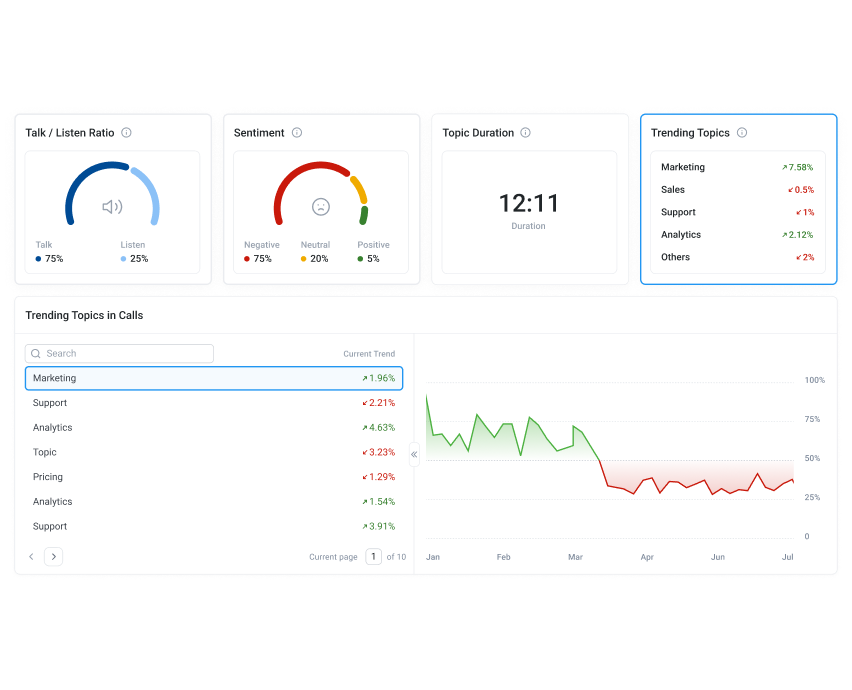
How to Set Up Call Center Analytics in CloudTalk?
- Log in to CloudTalk and access Analytics via the dashboard.
- Choose a report type (Group, Agent, Call Log, Messages).
- Customize and explore data by adjusting filters or clicking on data points for deeper insights.
- Track each call’s journey, helping you understand call flow and improve system efficiency.
- You can also export data via CSV or PDF.
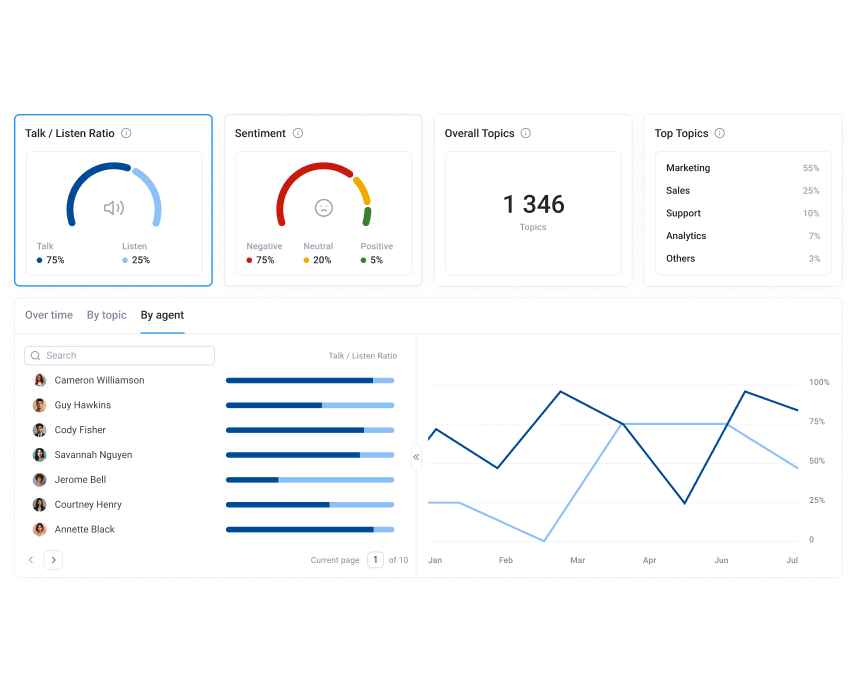
Frequently asked questions
Everything you need to know about the product and billing.
What are the types of call center analytics?
The main types of call center analytics are:
– Operational performance analytics: It monitors metrics like response times and issue resolution.
– Customer interaction analytics: It assesses conversation quality and customer satisfaction.
– Predictive analytics: It uses data to forecast trends and future behaviors.
– Speech analytics: It extracts insights from calls using voice recognition to enhance the experience.
How does call center analytics work?
Call center analytics collects data from phone systems to track call times and agent performance. This data helps companies make better decisions, like scheduling staff and improving customer service.
What is the difference between call center and contact center analytics?
Call center analytics focus only on phone call data, while contact center analytics analyze multiple communication channels like email, chat, and social media.
How do you analyze call center data?
To analyze call center data, collect key information like call recordings, surveys, and agent performance metrics. Track essential metrics and use the insights to improve operations, train agents, and enhance the overall customer experience.
Why is call center analytics important?
Call center analytics helps businesses improve customer service and performance. Analytics also supports data-driven decision-making, leading to cost savings, higher customer satisfaction, and increased revenue.
How can I track my call center productivity?
Track call center productivity by monitoring metrics like First Call Resolution (FCR), Average Handle Time (AHT), and occupancy rates. Use analytics tools to automate reports and combine data with agent and customer feedback. Regular reviews ensure alignment with business goals.
What are the two types of call center performance metrics?
Call center performance metrics are divided into two types:
– Overall Call Center Metrics: Track the efficiency of the entire center, such as service level and customer satisfaction.
– Agent Performance Metrics: Focused on individual productivity, including average handle time (AHT), adherence to schedule, and first response time.



Still have questions?
Can’t find the answer you’re looking for? Please chat with our team.
Ready to get started?
Join over 4,000+ modern companies that already trust CloudTalk to have MORE and BETTER calls.






















